Summarize this page via
How to set up your Contentpen workspace?
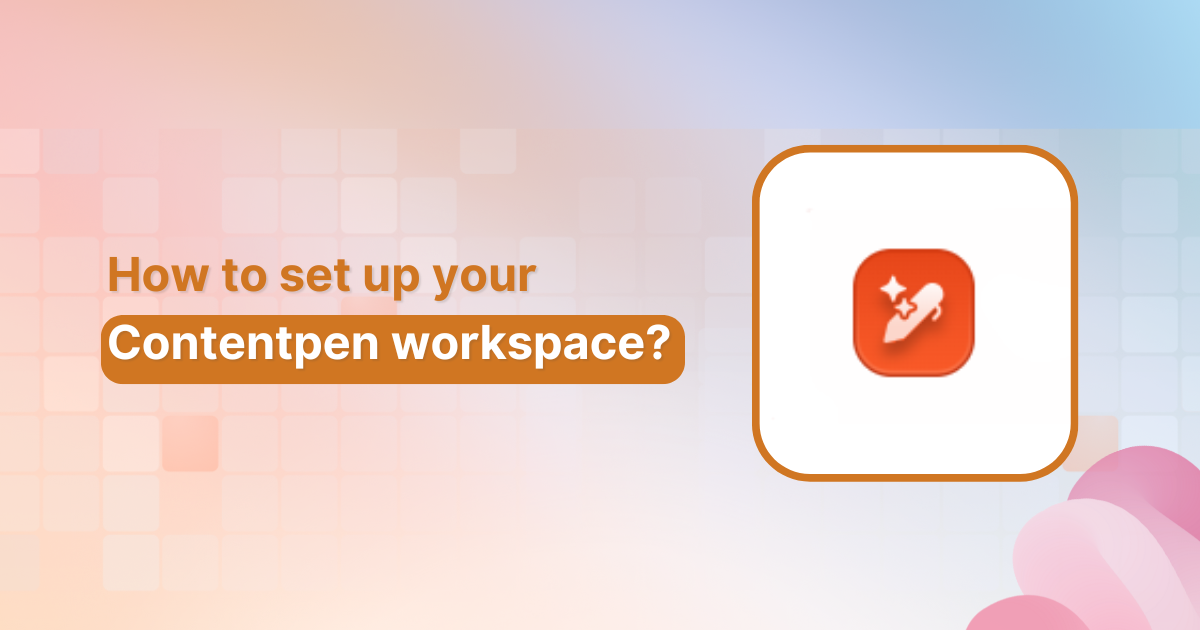
Setting up your Contentpen workspace is super easy – and it only takes a few minutes to get started.
Whether you’re a content creator, marketer, or brand strategist, this setup guide will help you personalize your workspace and tailor it to your content needs.
Let’s walk you through the steps:
A step-by-step guide to create Contentpen workspace
To get started, simply sign up for your Contentpen account by entering your name, email address, and a secure password. You can also add your team or brand name if you’d like.
Once that’s done, click on “Create Account”, and you’re in!
Step 1: Add your brand details
Start by entering the basics – this helps Contentpen understand the foundation of your brand.
- Workspace name
- Workspace URL
- Workspace timezone
Once you enter the details, Contentpen will analyze the information for further customization.
Step 02: Automated brand information
After you’ve added your brand info, Contentpen’s AI blog writer jumps into action. It automatically pulls key brand elements from your website, including:
- Your ideal customer profile (ICP)
- Your unique selling proposition (USP)
You’re free to tweak or add more details if needed. Once everything looks good, hit “Next.”
Step 03: Adjust targeted audience
You’ll come across another automated section containing author persona, target audience, brand voice, and competitors.
The platform auto-generates:
- An author persona
- Your target audience profile
- Your brand voice
- A list of top competitors
Everything is editable. Keep what works, remove what doesn’t, and make sure it matches your brand’s personality and goals.
Step 04: Set up your content strategy
Finally, you’ll be asked to fine-tune your content strategy.
Click “Next” once you’re done, and you’re all set!
That’s it – your workspace is ready!
You’ll be redirected to the main Contentpen dashboard, where you can begin creating content effortlessly.
Final thoughts
And that’s it – your Contentpen workspace is ready to go!
With just a few easy steps, you’ve set the foundation for a content workflow that’s smart, organized, and built around your brand. Whether you’re writing solo or collaborating with a team, your workspace is now fully tailored to your needs.
Frequently asked questions
Yes! All brand details – including workspace name, URL, and time zone – can be edited anytime from your settings.
Absolutely. You can create and switch between multiple workspaces, making it easy to manage content strategies for different clients.
No, Contentpen auto-saves your progress – you can resume setup anytime from where you left off.
Once your setup is complete, you’ll land on the Contentpen dashboard, where you can start creating and scheduling content right away.
Definitely! Contentpen offers a free trial so you can explore all features and see how it fits your workflow before upgrading.
You might be interested in...

How to find high opportunity keywords in Contentpen?
If you’re creating content that ranks, converts, and stands out, finding the right keywords is half the battle. In Contentpen, spotting high opportunity keywords, those with good traffic potential and low competition, is a breeze if you know where to look. Here’s a step-by-step guide to help you uncover keywords that bring results. Step 01: […]
Jul 10, 2025

How to create articles in bulk using Contentpen?
Writing articles one by one can slow you down, especially if you’re managing multiple content projects, clients, or websites. That’s where Contentpen’s bulk article generation feature comes in. It allows you to create dozens of articles using presets and keywords in just a few clicks, saving you hours of manual work. Whether you’re building a […]
Jun 30, 2025
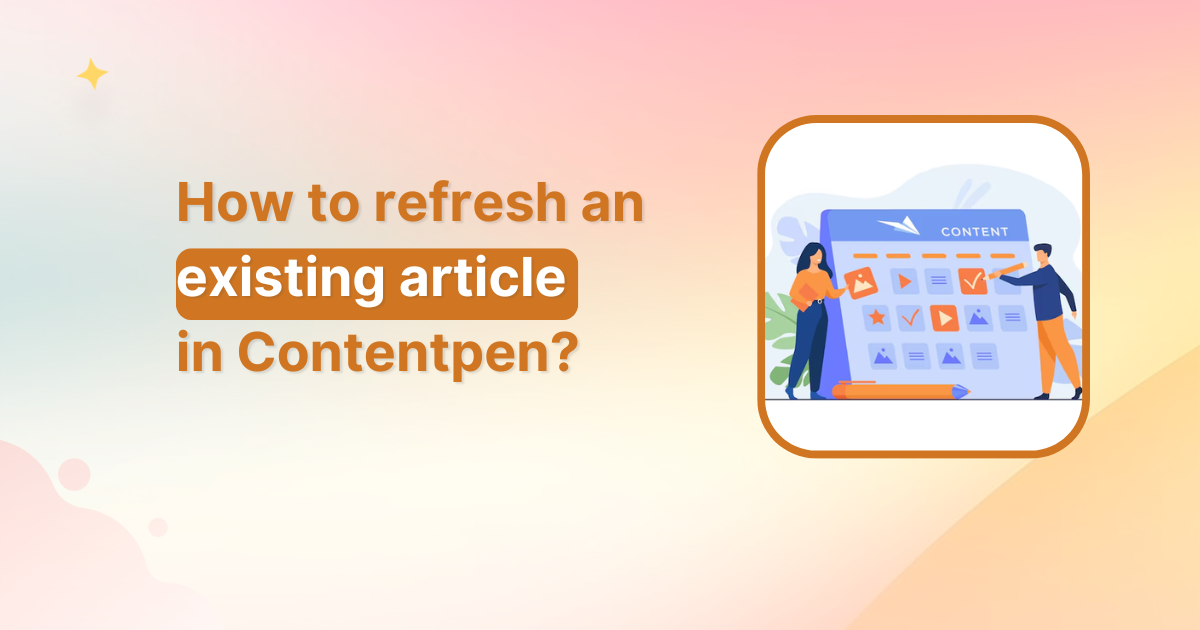
How to refresh an existing article in Contentpen?
Content doesn’t just need to be created, it needs to stay relevant, accurate, and engaging. That’s why Contentpen’s article refresh feature is a game-changer for bloggers, marketers, and SEO professionals alike. Whether you’re updating outdated stats, improving SEO, or giving your piece a modern twist, Contentpen makes refreshing articles quick and simple. In this guide, […]
May 29, 2025