A Simple 15-point on-page SEO checklist
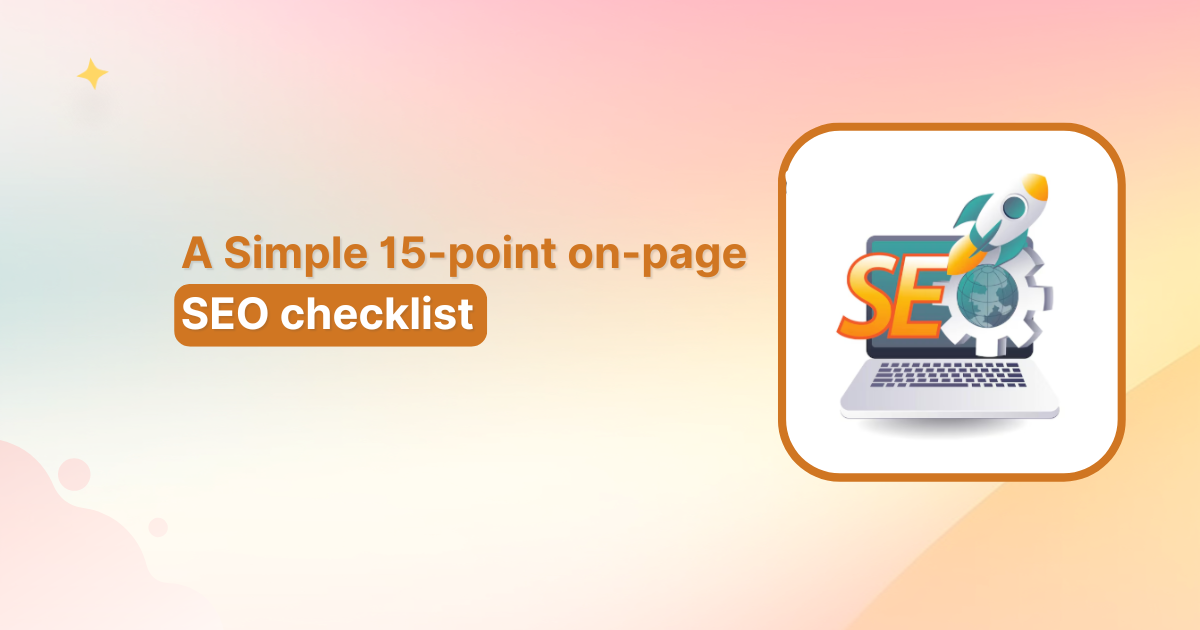
Creating content that ranks well in search engines requires both excellent writing and strategic keyword optimization. This comprehensive on-page SEO checklist provides everything you need to optimize your blog pages for better search rankings and increased organic traffic.
Whether you’re a beginner or experienced marketer, these 15 essential techniques will help you maximize your content’s search visibility.
Why does on-page SEO still matter in 2025?
Search Engine Optimization (SEO) continues to evolve, but the on-page SEO checklist remains the foundation of any successful digital marketing strategy. While Google’s algorithms become increasingly sophisticated, the fundamental principles of creating content that both users and search engines love haven’t changed.
In 2025, on-page SEO best practices are more crucial than ever. With billions of web pages competing for attention, your content needs to stand out through strategic optimization.
The good news? Modern AI writing tools like Contentpen make implementing these strategies easier than ever, automatically handling complex SEO optimization while you focus on creating valuable content.
This streamlined SEO checklist for beginners focuses on the 15 most impactful on-page optimization techniques that can dramatically improve your search rankings and user engagement. Unlike overwhelming, extensive point checklists, this guide prioritizes the elements that deliver the biggest SEO impact for your time investment.
Let’s start with the basics.
What is on-page SEO?
On-page SEO refers to the practice of optimizing individual web pages to rank higher in search engines and attract more relevant traffic. Unlike off-page SEO, which focuses on external factors like backlinks, on-page SEO deals with elements you can directly control on your website.
On-page SEO helps your website’s pages rank higher in search results by boosting your content’s relevance, improving user experience (UX), and signaling to search engines that your page is valuable and trustworthy.
This includes optimizing your content, HTML source code, and site architecture to make your pages more accessible to search engines and valuable to users. When you optimize content for SEO, you’re essentially creating a bridge between what people are searching for and what your content offers.
Key components of on-page SEO
- Content optimization: Keyword integration, search intent alignment, and comprehensive topic coverage
- HTML optimization: Title tags, meta descriptions, header tags, and URL structure
- Technical elements: Schema markup, page speed, mobile-friendliness, and crawlability
- User experience factors: Navigation, internal linking, visual content, and engagement signals
- Search intent alignment: Matching your content to what users actually want to find
A complete 15-point on-page SEO checklist
This complete SEO checklist covers all essential elements you need to optimize for better search rankings. Each point includes actionable steps and best practices to improve website SEO performance.
1. Use a clear and keyword-rich page title
Your page title is the first thing both users and search engines see. Craft compelling titles that include your primary keyword near the beginning while staying under 60 characters to avoid truncation in search results.
Title optimization checklist:
- Include your target keyword naturally (preferably at the beginning)
- Keep titles under 60 characters for full visibility
- Make each title unique across your website
- Write for humans first, search engines second
- Avoid keyword stuffing and clickbait tactics
- Use title tag modifiers like “Best,” “Complete,” “2025,” or “Ultimate”
Best practices for title tags:
- Front-load your keyword for maximum impact
- Use power words that encourage clicks
- Include your brand name when space allows
- Test different variations to improve click-through rates
- Add compelling modifiers to stand out in search results
Title tag modifiers that work:
- Best
- Complete
- Ultimate
- [Current year]
- Checklist
- Guide
- Step-by-step
Example: “Complete On-page SEO Checklist: 15 Essential Steps for 2025”
Research shows that front-loading keywords in title tags can improve rankings, and pages with optimized titles see up to 30% higher click-through rates compared to generic titles.
2. Write a compelling meta description
The second most important thing in our SEO checklist are meta descriptions. They don’t directly impact rankings, but they significantly influence click-through rates. Write persuasive descriptions that include your target keyword and encourage users to click.
Meta description optimization checklist
- Keep descriptions between 120-160 characters (approximately 680 pixels)
- Include your primary keyword naturally (Google often bolds matching terms)
- Write compelling copy that addresses user intent and pain points
- Add a clear call-to-action (discover, learn, explore)
- Make each description unique across your website
- Use synonyms and related terms for context
- Clearly mention what users will get from your page
Meta description best practices
- Write clear, complete sentences that don’t get cut off
- Avoid duplicate descriptions across multiple pages
- Include your brand name when space allows
- Use active voice for better engagement
- Test different variations to improve click-through rates
Note: Search engines may sometimes generate their own descriptions for your pages. Writing clear, relevant descriptions that match search intent reduces the likelihood of this happening and gives you more control over how your page appears in search results.
The following image shows the examples of well-optimized meta titles and meta descriptions:
3. Use proper header tags (H1, H2, H3)
Header tags create a logical content hierarchy that helps both users and search engines understand your content structure. Use them strategically to improve website SEO and enhance user experience.
Header tag optimization checklist
- Use only one H1 tag per page (your main headline)
- Include your primary keyword in the H1, preferably near the beginning
- Structure content with H2 and H3 subheadings in logical order
- Place keywords naturally in headers without stuffing
- Keep headers descriptive and user-friendly
- Maintain proper hierarchy (H1 > H2 > H3 > H4)
- Make headers compelling and scannable
Header tag hierarchy and best practices
- H1: Your main page title that clearly describes the content
- H2: Major section headings that break up your content
- H3-H6: Subsection headings that create detailed structure
Advanced header optimization:
- Include relevant keywords naturally: Don’t force keywords, but include them where they make sense
- Write compelling headlines: Use action words and benefits to engage readers
- Create scannable content: Headers should allow users to quickly understand your content structure
- Align with search intent: Ensure headers match what users are looking for
Remember that you need to include related keywords in your headers naturally, but prioritize readability over keyword density. Well-structured headers improve user experience and help search engines understand your content topics and hierarchy.
Also read: 12 best AI SEO tools in 2025: Tested & ranked by real users
4. Include your target keyword early and naturally
Place your primary keyword within the first 100-150 words of your content. This signals to search engines what your page is about and helps with topical relevance and search intent alignment.
Early keyword placement strategies
- Include the main keyword in the first paragraph naturally
- Make it flow within the context of your introduction
- Don’t force keywords unnaturally into sentences
- Use variations and synonyms throughout the content
- Focus on user intent over strict keyword density
- Ensure the keyword placement makes sense to human readers
Beyond the first paragraph
- Natural keyword distribution: Spread your primary keyword throughout the content naturally
- Contextual usage: Use the keyword when it adds value to the reader’s understanding
- Avoid keyword stuffing: Don’t repeat the same keyword multiple times in close proximity
- Use related terms: Include synonyms and semantic variations
Remember: Google’s algorithms are sophisticated enough to understand context and related terms. Focus on creating comprehensive, valuable content that naturally incorporates your target keywords rather than mechanically inserting them.
5. Optimize URL structure
Next in our SEO checklist are URLs. Clean, descriptive URLs improve user experience and search engine crawling. Your URL should reflect your page’s content and include your primary keyword.
URL optimization checklist
- Keep URLs short and descriptive (under 60 characters when possible)
- Use hyphens to separate words, not underscores
- Include your target keyword near the beginning
- Avoid special characters, numbers, and parameters
- Use lowercase letters consistently
- Make URLs readable and logical
- Ensure each page has a single, canonical URL
URL structure best practices
- Place keywords toward the beginning of the URL
- Avoid unnecessary parameters and tracking codes
- Use canonical tags for duplicate content issues
- Create a logical hierarchy that reflects your site structure
- Make URLs human-readable and shareable
Good example: /complete-on-page-seo-checklist
Poor example: /page123?id=4567&cat=seo&ref=blog
6. Write high-quality, original content
Content quality remains the most important on-page SEO ranking factor. Create comprehensive, valuable content that thoroughly addresses your audience’s needs and questions.
Content optimization checklist
- Write original, plagiarism-free content
- Aim for 1,000+ words for comprehensive coverage (top results average 2,000+ words)
- Include your primary keyword in the first 100-150 words
- Maintain optimal keyword density (1-2% naturally)
- Use LSI keywords and synonyms throughout
- Structure content with clear headings and subheadings
- Include relevant statistics, examples, and case studies
- Update content regularly to maintain freshness
- Focus on information gain – add unique value beyond existing content
Content quality indicators
- Original research and insights
- Comprehensive topic coverage
- Clear, engaging writing style
- Proper grammar and spelling
- Regular content updates
- User engagement metrics (time on page, low bounce rate)
- Multimedia elements (images, videos, infographics)
The information gain principle: Don’t just rehash existing content. Add unique insights, original research, personal experiences, or expert perspectives that aren’t available elsewhere. This is what separates ranking content from the rest.
Tools like Contentpen help you create high-quality, SEO-optimized content at scale while maintaining your brand voice and meeting search intent. The platform’s AI agents automatically research competitors and optimize content structure for better search performance.
7. Use LSI and related keywords naturally
Latent Semantic Indexing (LSI) keywords help search engines understand your content’s context. Include related keywords and synonyms naturally throughout your content to avoid keyword stuffing while improving topical relevance.
LSI keyword optimization
- Use synonyms and related terms throughout your content
- Include long-tail keyword variations
- Maintain natural language flow
- Research semantic keywords using tools like LSIGraph
- Study competitor content for related terms
- Focus on user intent and context
How to find LSI keywords
- Use Google’s “People also ask” section
- Check related searches at the bottom of Google results
- Use tools like Semrush’s Keyword Magic Tool
- Analyze competitor content for semantic terms
- Look at Wikipedia entries for your topic
Implementation tip: Naturally weave these terms throughout your content rather than stuffing them in artificially. Focus on creating comprehensive, contextually rich content that covers your topic thoroughly.
8. Add internal links to relevant pages
Internal linking helps distribute page authority throughout your site and keeps users engaged longer. Link to relevant pages using descriptive, keyword-rich anchor text.
Internal linking checklist
- Link to related, valuable content on your site
- Use descriptive, keyword-rich anchor text
- Don’t overdo it (2-5 internal links per 1000 words)
- Ensure links add genuine value for readers
- Create a logical link structure and topic clusters
- Use do-follow links for internal navigation
- Link to both newer and older relevant content
Internal linking best practices
- Link to high-authority pages on your site
- Use natural, contextual anchor text with target keywords
- Balance links throughout your content
- Regularly audit and update internal links
- Create topic clusters with supporting content
- Link to your most important pages from multiple locations
Anchor text optimization: Instead of generic phrases like “click here” or “read more,” use descriptive anchor text that includes relevant keywords:
- Good: “Learn about content automation strategies“
- Poor: “Click here to read more”
9. Include outbound links to authority sites
Linking to reputable, authoritative websites can improve your content’s credibility and provide additional value to readers. This practice can positively impact your SEO ranking factors by showing search engines your content is well-researched and trustworthy.
Outbound linking checklist
- Link to high-authority, relevant sites in your industry
- Use descriptive, contextual anchor text
- Open external links in new tabs to keep users on your site
- Ensure linked content is current and valuable
- Verify all links work properly and aren’t broken
- Don’t overuse external links (2-3 per 1000 words)
- Choose reputable sources like industry leaders, research studies, and official organizations
Quality outbound links demonstrate to search engines that you’re providing comprehensive, well-researched content and aren’t afraid to reference other valuable resources in your field.
Related: How to automate internal and external linking using Contentpen?
10. Use image alt text for SEO
Alt text helps search engines understand your images and improves accessibility. Include descriptive alt text that incorporates relevant keywords when appropriate.
Image optimization checklist
- Add descriptive alt text to all images
- Include target keywords naturally in alt text
- Keep alt text under 125 characters
- Describe the image content specifically
- Use relevant keywords in image file names
- Optimize image file sizes for faster loading
- Choose appropriate image formats (WebP, JPEG, PNG)
Alt text best practices
- Write for users first, search engines second
- Avoid keyword stuffing in alt attributes
- Don’t start with “image of” or “picture of”
- Be specific and descriptive
- Include context when relevant to the surrounding content
Remember that images can also rank in Google Image Search, potentially driving additional traffic to your website. Optimized images with proper alt text and descriptive filenames are more likely to appear in image search results.
11. Ensure mobile-friendliness
With mobile-first indexing, your site must perform excellently on mobile devices. This is crucial for both user experience and SEO optimization.
Mobile optimization checklist
- Responsive design that adapts to all screen sizes
- Fast loading times on mobile (under 3 seconds)
- Easy navigation and readable text
- Touch-friendly buttons and links
- Optimized images for mobile viewing
- Accessible forms and interactive elements
SEO best practices
- Test your site on various mobile devices
- Use Google’s Mobile-Friendly Test tool
- Optimize for Core Web Vitals
- Ensure text is readable without zooming
- Make buttons and links easy to tap
Mobile traffic now accounts for over 60% of web traffic globally, making mobile optimization essential for SEO success.
12. Improve page speed
Page speed is a confirmed ranking factor and crucial for user experience. Slow-loading pages lead to higher bounce rates and lower search rankings.
Page speed optimization checklist
- Achieve loading times under 3 seconds
- Optimize and compress images
- Enable browser caching
- Minimize HTTP requests
- Use a Content Delivery Network (CDN)
- Minify CSS, JavaScript, and HTML
- Choose quality hosting with fast servers
- Eliminate render-blocking resources
Page speed impact on SEO
- Google uses page speed as a ranking factor
- Faster pages have lower bounce rates
- Improved user experience signals
- Better Core Web Vitals scores
- Higher conversion rates and user engagement
Pro tip: You can use PageSpeed Insights to check the speed of your web pages.
12. Use schema markup
Schema markup (structured data) helps search engines understand your content better and can lead to rich snippets in search results. This technical SEO element can significantly improve your click-through rates and search visibility.
Schema markup benefits
- Enhanced search listings with rich snippets
- Better search engine understanding of your content
- Increased click-through rates from search results
- Improved local search visibility
- Better content categorization and indexing
Schema markup checklist
- Add appropriate schema types to your content
- Use JSON-LD format for implementation (recommended by Google)
- Test schema markup with Google’s Rich Results Test
- Include relevant properties for your content type
- Keep markup up-to-date with content changes
- Validate structured data regularly
Common schema types and use cases
- Article schema: For blog posts, news articles, and editorial content
- Product schema: For e-commerce pages with prices, availability, and reviews
- LocalBusiness schema: For businesses with physical locations, hours, and contact details
- FAQ schema: For frequently asked questions and answers
- Recipe schema: For cooking instructions, ingredients, and nutrition information
- Event schema: For dates, times, locations, and ticket information
- Review schema: For product reviews, ratings, and testimonials
Schema markup is an advanced but valuable on-page SEO technique that can set your content apart in search results and improve user engagement.
13. Optimize for featured snippets
Featured snippets occupy position zero in search results, driving significant traffic. Structure your content to answer common questions directly and concisely.
Featured snippet optimization tips
- Use question-based subheadings
- Provide clear, concise answers
- Use lists and tables when appropriate
- Include relevant keywords in answers
- Structure content logically
- Answer questions within 40-60 words
Types of featured snippets
- Paragraph snippets (most common)
- List snippets (numbered or bulleted)
- Table snippets (data comparisons)
- Video snippets (step-by-step guides)
Creating content that answers specific questions can significantly increase your chances of earning featured snippets and driving more organic traffic.
14. Add a clear call-to-action (CTA)
Every page should guide users toward a specific action. Whether it’s subscribing to your newsletter, downloading a resource, or making a purchase, include clear CTAs throughout your content.
CTA optimization checklist
- Use action-oriented language
- Make CTAs visually prominent
- Place CTAs strategically throughout content
- Test different CTA variations
- Align CTAs with user intent
- Keep CTAs relevant to the content
Well-placed CTAs can improve user engagement, reduce bounce rates, and increase conversions – all positive signals for search engines.
15. Monitor SEO performance and update content regularly
Publishing optimized content is just the beginning, maintaining strong search rankings requires ongoing monitoring and improvements. Search engine algorithms change frequently, and so do user behaviors. Regularly updating your content ensures it stays relevant, competitive, and aligned with current SEO best practices.
Performance monitoring checklist
- Track keyword rankings with advanced SEO tools.
- Monitor organic traffic trends and user engagement metrics (bounce rate, time on page, etc.)
- Identify underperforming pages and optimize them for improved results
- Update outdated statistics, facts, and broken links
- Refresh content based on new trends or search intent
- Re-optimize titles, meta descriptions, and headers if CTR drops
- Review internal links and add new contextual ones where appropriate
Why this matters:
Google rewards fresh, high-quality content. Pages that are regularly updated tend to perform better in search results compared to stagnant content. Refreshing your content also increases the chances of earning featured snippets, improving user engagement, and extending the lifespan of your blog posts. And with that our SEO checklist ends.
Best writing tool that simplifies on-page SEO
Managing all these on-page SEO best practices manually can be overwhelming, especially when creating content at scale. This is where Contentpen becomes invaluable for modern content creators and businesses serious about SEO optimization.
Contentpen’s multi-agent AI system handles research, writing, and optimization simultaneously. While tools like ChatGPT require multiple prompts and manual SEO work, Contentpen delivers SEO-optimized content ready for publication.
Contentpen automatically handles complex SEO optimization:
- Advanced keyword integration: Naturally incorporates your target keywords throughout the content while maintaining readability.
- SERP analysis and competitor research: Analyzes top-ranking pages to identify what works for your target keywords, ensuring your content meets or exceeds current ranking standards.
- Content structure optimization: Creates properly formatted headers, meta descriptions, and URL structures that follow the latest SEO optimization checklist 2025 standards.
- Automated internal linking: Intelligently suggests and adds relevant internal links from your website, improving site structure and user engagement.
- SEO-friendly formatting: Automatically formats content with proper heading hierarchies, bullet points, and readability enhancements.
- Maintain brand voice: Contentpen’s brand knowledge system ensures every piece of content aligns with your brand voice while meeting SEO requirements.
- Bulk content generation: You can use Contentpen’s bulk content generation to scale your content marketing efforts.
The following video shows the complete process of creating an SEO-optimized blog post with Contentpen:
Additional on-page SEO factors to consider
While the 15 points above form the core of effective on-page SEO optimization, several additional factors can further enhance your search performance:
- Technical elements: XML sitemaps, robots.txt optimization, canonical tags, Core Web Vitals, and HTML validation.
- Content enhancements: Regular content updates, multimedia integration, social sharing buttons, and user-generated content like reviews.
- Advanced tactics: Featured snippet optimization, voice search targeting, local SEO elements, and E-E-A-T signals through author credentials.
- Performance: Site uptime monitoring, accessibility compliance, cross-browser compatibility, and mobile-first design.
Implementation priority: Focus on mastering the core 15 points first, then gradually incorporate these additional elements based on your specific industry, audience, and business goals. Not every factor will be relevant for every website, so prioritize based on your unique circumstances and resources.
Also read: How to use AI for content creation?
Final thoughts: Turn this checklist into your SEO habit
This complete SEO checklist provides a roadmap for optimizing every piece of content you create. However, consistency is key to seeing results. Make these practices part of your regular content creation workflow.
Remember these key points:
- On-page SEO is an ongoing process, not a one-time task
- User experience should always be your priority
- Quality content beats keyword stuffing every time
- Regular monitoring and updates are essential
- SEO writing tools like Contentpen can streamline the entire process
Start implementing the tips in this on-page SEO SEO checklist today, and you’ll see improvements in your search rankings, user engagement, and overall online presence.
Ready to transform your content creation process? Start your free Contentpen trial and experience how AI-powered content creation can revolutionize your SEO strategy.
FAQs
What should I do if Google keeps changing my meta descriptions?
If Google frequently rewrites your meta descriptions, it usually means your descriptions don’t match search intent well enough. Focus on writing more relevant, specific descriptions that directly address what users are searching for.
How often should I update my on-page SEO?
Review and update your on-page SEO elements at least quarterly, or whenever you publish new content. Monitor your rankings and user engagement metrics to identify pages that need optimization improvements.
Can I do on-page SEO without technical knowledge?
Yes! Many on-page SEO best practices are accessible to beginners. Focus on content quality, natural keyword integration, and basic HTML elements. Tools like Contentpen automate technical aspects while you focus on content strategy.
How long does it take to see results from on-page SEO?
On-page SEO results typically appear within 3-6 months, depending on competition and implementation quality. Some improvements, like better user engagement and click-through rates, may be visible sooner.
You might be interested in...

12 best AI SEO tools in 2025: Tested & ranked by real users
SEO has evolved from the tedious process of manually researching keywords for hours and crafting content based on educated guesses. Today’s leading marketers use AI-powered analytics that dissect competitor strategies in minutes, generate data-backed content frameworks, and align with search intent using predictive algorithms. But here’s the challenge: with over 300 AI SEO tools flooding […]
Jun 23, 2025
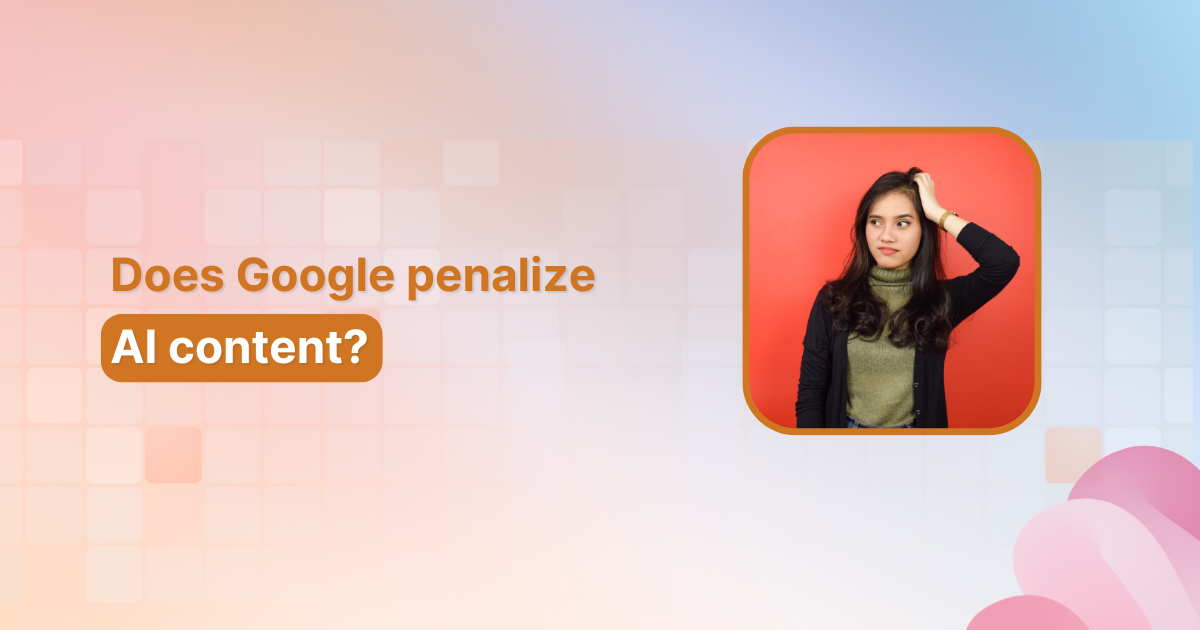
Does Google penalize AI content?
The short answer is No! “No, Google doesn’t penalize AI-generated content if it’s used appropriately”, says Google. The widespread adoption of AI in content creation has sparked considerable debate about its potential impact on search engine rankings, particularly whether Google penalizes AI-generated content. This overview explores the potential implications of AI on rankings, factors Google […]
Mar 4, 2025