Summarize this page via
How to set up brand knowledge in Contentpen: 06 simple steps
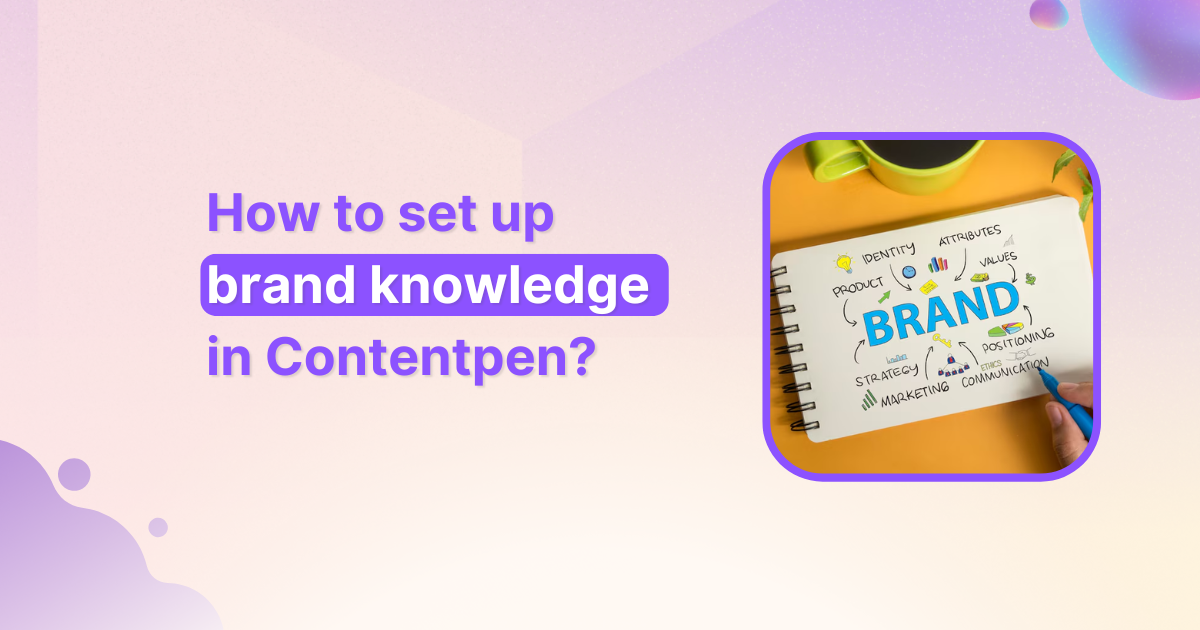
Creating high-quality content consistently is one of the biggest challenges modern brands face, especially when working with multiple writers or relying on AI assistance.
That’s where the brand knowledge feature in Contentpen comes in. It allows you to define your brand’s identity, voice, target audience, and strategic messaging, all in one place, so every piece of AI-generated content reflects your unique positioning.
Whether you’re a B2B SaaS company, digital marketing agency, or content manager running multiple campaigns, aligning your content with your brand identity helps build trust, improve conversions, and save time. In this guide, you’ll learn how to build brand knowledge in Contentpen using its four key components: brand voice, website, files, and text snippets.
Each step ensures the AI writes in your voice, for your audience, with content that supports your marketing and business goals.
Key takeaways
- Setting up brand knowledge in Contentpen ensures all AI-generated content aligns with your brand voice, audience, and messaging.
- The setup involves four key components: Brand Voice, website, files, and text snippets – all managed in one place.
- Uploading your sitemap and reference files improves content accuracy, consistency, and internal linking.
- Regular updates to brand knowledge keep your content strategy aligned as your brand evolves.
What is brand knowledge in Contentpen?
Brand knowledge in Contentpen – is a foundational feature that trains the AI to understand your brand’s identity, voice, audience, and messaging framework. Instead of starting from scratch every time you generate content, you can preload essential brand information so Contentpen consistently produces accurate, on-brand outputs.
The brand knowledge setup consists of four integrated components:
- Brand voice: Define your brand’s tone, unique selling proposition (USP), audience personas, author style, and content themes. This sets the tone and strategic direction for AI writing.
- Website: Add your sitemap so Contentpen can automatically crawl and understand your site structure. This improves both the accuracy of content references and the quality of internal linking, helping the AI point readers to the right product, feature, or resource pages.
- Files: Upload internal documents such as brand guidelines, product decks, or past content that reflect your voice and messaging.
- Text snippets: Create reusable blocks of copy (e.g., product descriptions, taglines, value props) to maintain consistency across assets.
This central system acts as your brand’s memory inside Contentpen, making it easier to scale content creation while preserving voice, relevance, and messaging clarity.
Why aligning content with your brand identity matters
Customers’ interaction with your content shapes how they perceive your brand. If your messaging, tone, or positioning is inconsistent, it creates confusion, weakens trust, and reduces the likelihood of engagement or conversion.
Aligning content with your brand identity ensures that every blog post, email, landing page, or social caption reflects your unique voice and values, regardless of who is writing or which AI is assisting.
Here’s why it matters:
- Consistency builds trust: When your tone, vocabulary, and message stay consistent across channels, it reinforces brand recognition and credibility.
- Saves editing time: Writers and marketers spend less time reworking AI-generated content because it already sounds “on-brand” from the first draft.
- Improves content performance: Clear, targeted messaging resonates better with the intended audience, resulting in higher engagement, lower bounce rates, and improved conversions.
- Supports SEO and internal linking: A clearly defined brand voice and page structure help the AI generate SEO-aligned content with proper internal links, driving more traffic to key pages.
By configuring brand knowledge in Contentpen, you’re improving content creation and turning it into a strategic asset that accurately and consistently reflects your brand.
How to build brand knowledge in Contentpen?
Setting up brand knowledge in Contentpen is a one-time configuration that enables the AI to fully understand and replicate your brand’s identity. The setup is divided into four core components: Brand Voice, Website, Files, and Text Snippets, all accessible from the knowledge tab in the sidebar.
Follow these five steps to complete your setup:
Step 1: Log in or sign up to Contentpen
To begin, go to Contentpen.ai- AI blog writer and log in to your workspace. If you don’t have an account yet, click ‘Start your free trial’ and create one.
Once you’re inside, navigate to the Knowledge tab from the left-hand sidebar. This is where you’ll manage all components of your brand knowledge setup.
Also read: How to set up your Contentpen workspace?
Step 2: Define your brand voice
Navigate to Knowledge → Brand Voice.
Fill out the following fields:
- About the brand: Describe what your company does, your core offering, and brand values.
- Ideal customer profile: Identify who your target users are, include roles (e.g., marketing managers, founders), industries, and their key pain points.
- Unique selling proposition (USP): Clearly explain what sets your product or service apart from competitors.
Still within the brand voice section:
- Define your author persona: What kind of character is narrating your brand content? Specify their tone, confidence level, and point of view.
- Add relevant Target Audience Tags (e.g., growth marketers, SaaS product leads, early-stage founders).
- Selecting brand voice tags such as “Professional but approachable,” “Clear and straightforward,” or “Helpful and solution-focused.”
- Listing competitors to help the AI differentiate your tone and messaging.
Establish content strategy pillars to guide AI-generated content topics. For example:
- SEO and analytics
- Content marketing
- SaaS growth
- AI in marketing
These details train the AI to create content that’s relevant, audience-specific, and in line with your brand’s positioning.
Step 3: Add your website’s sitemap
Navigate to Knowledge → Website.
Click Add Sitemap or use the Find Sitemap option for automatic detection. Once added:
- Review the pages pulled from your sitemap.
- Use the Exclude Pattern feature to omit irrelevant sections (e.g., /blog/* or /careers).
- Click Test Sitemap URLs to confirm everything is properly indexed.
Why it matters: The sitemap enables the AI to reference your actual site content for accuracy and SEO. It also improves internal linking, ensuring generated content links to the right product or service pages.
Step 5: Upload branded reference files
Go to Knowledge → Files.
Upload content-rich documents like:
- Brand guidelines
- Product brochures or one-pagers
- Internal messaging frameworks
- Tone-of-voice documentation
Supported formats: PDF, DOCX, DOC, TXT (each under 5MB)
These files provide the AI with real examples of your brand’s language, structure, and positioning, improving the contextual quality of content generation.
Step 6: Create reusable text snippets
Go to Knowledge → Text.
Click + Add Snippet and input short, reusable pieces of copy such as:
- Product descriptions
- Taglines or slogans
- Boilerplate value props
- CTA templates
Snippets are particularly useful for ensuring consistent messaging across blog intros, feature highlights, meta descriptions, or social captions.
Also read: How to use Contentpen presets to save time and write faster
Best practices to manage your brand knowledge setup
Once your brand knowledge is set up in Contentpen, keeping it updated and aligned with your evolving strategy is key to ensuring long-term content quality and consistency. Here are a few best practices to follow:
1. Update your inputs regularly
- Refresh your Brand Voice inputs whenever your positioning, messaging, or target audience changes.
- Add new customer segments or content themes as your business grows or pivots.
- Keep your author persona aligned with any shifts in tone (e.g., moving from formal to conversational).
2. Replace outdated content sources
- Revisit the “Files” section every few months to remove or replace outdated assets.
- Upload the latest product one-pagers, feature documents, or revised brand guidelines to reflect current messaging.
3. Expand your text snippet library
- Add new snippets as you develop fresh CTAs, headlines, or copy frameworks.
- Monitor frequently reused language in your campaigns and standardize it inside the Text section.
4. Monitor AI-generated content for alignment
- Review the tone, vocabulary, and message of AI-generated outputs to ensure they match your expectations.
- Provide feedback internally or refine Brand Knowledge inputs when outputs don’t align with the brand identity.
5. Collaborate across teams
- Work with marketing, product, and leadership teams to capture a complete and accurate brand voice.
- Centralize feedback from stakeholders and reflect it in the Brand Knowledge configuration.
Final thoughts: Empower your content strategy with brand knowledge
Brand Knowledge in Contentpen is more than a configuration panel, it’s the foundation for producing AI-assisted content that actually sounds like your brand. By taking the time to define your tone, clarify your audience, upload key documents, and set strategic messaging pillars, you’re giving the AI everything it needs to write with confidence and clarity.
Whether you’re generating blog posts, landing page copy, social content, or email campaigns, this setup ensures consistency, saves editing time, and protects your brand’s voice at scale. As your business evolves, updating your Brand Knowledge inputs keeps your content aligned, relevant, and strategically on point.
If you’re serious about building a brand that resonates across every channel, Brand Knowledge is not just helpful, it’s essential.
FAQs about brand knowledge in Contentpen
Brand knowledge is a core feature in Contentpen that allows you to preload your brand’s identity, tone, audience, and messaging strategy. This helps the AI generate consistent, on-brand content across all formats.
You can access brand knowledge by clicking on the Knowledge tab in the Contentpen sidebar. From there, you’ll find four sub-sections: Brand Voice, Website, Files, and Text.
Uploading your sitemap allows Contentpen to reference live website content and improve internal linking. It helps the AI generate more accurate, SEO-aligned content and ensures links point to the most relevant pages.
Currently, brand knowledge is designed to align AI output with one brand setup at a time. If you manage content for multiple brands, you’ll need to configure and switch between workspaces manually.
Upload any document that reflects your brand’s voice, tone, and positioning. This includes brand guidelines, product brochures, messaging frameworks, internal training docs, and approved blog samples.
Text snippets are reusable blocks of pre-approved copy, such as taglines, CTAs, product descriptions, and boilerplate messaging. They ensure consistency and save time by giving the AI access to ready-to-use phrases.
Update your brand knowledge setup whenever there are changes in:
– Product features
– Brand messaging
– Target audience
– Website structure
Review it at least quarterly to ensure all data remains current.
You might be interested in...

How to find high opportunity keywords in Contentpen?
If you’re creating content that ranks, converts, and stands out, finding the right keywords is half the battle. In Contentpen, spotting high opportunity keywords, those with good traffic potential and low competition, is a breeze if you know where to look. Here’s a step-by-step guide to help you uncover keywords that bring results. Step 01: […]
Jul 10, 2025

How to create articles in bulk using Contentpen?
Writing articles one by one can slow you down, especially if you’re managing multiple content projects, clients, or websites. That’s where Contentpen’s bulk article generation feature comes in. It allows you to create dozens of articles using presets and keywords in just a few clicks, saving you hours of manual work. Whether you’re building a […]
Jun 30, 2025
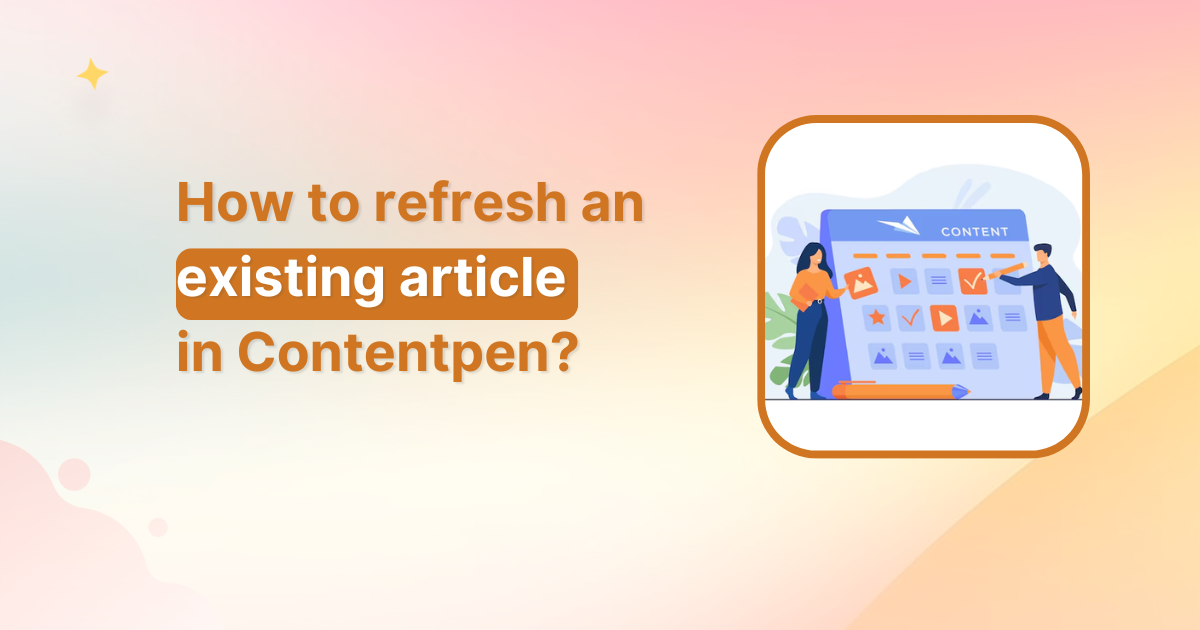
How to refresh an existing article in Contentpen?
Content doesn’t just need to be created, it needs to stay relevant, accurate, and engaging. That’s why Contentpen’s article refresh feature is a game-changer for bloggers, marketers, and SEO professionals alike. Whether you’re updating outdated stats, improving SEO, or giving your piece a modern twist, Contentpen makes refreshing articles quick and simple. In this guide, […]
May 29, 2025