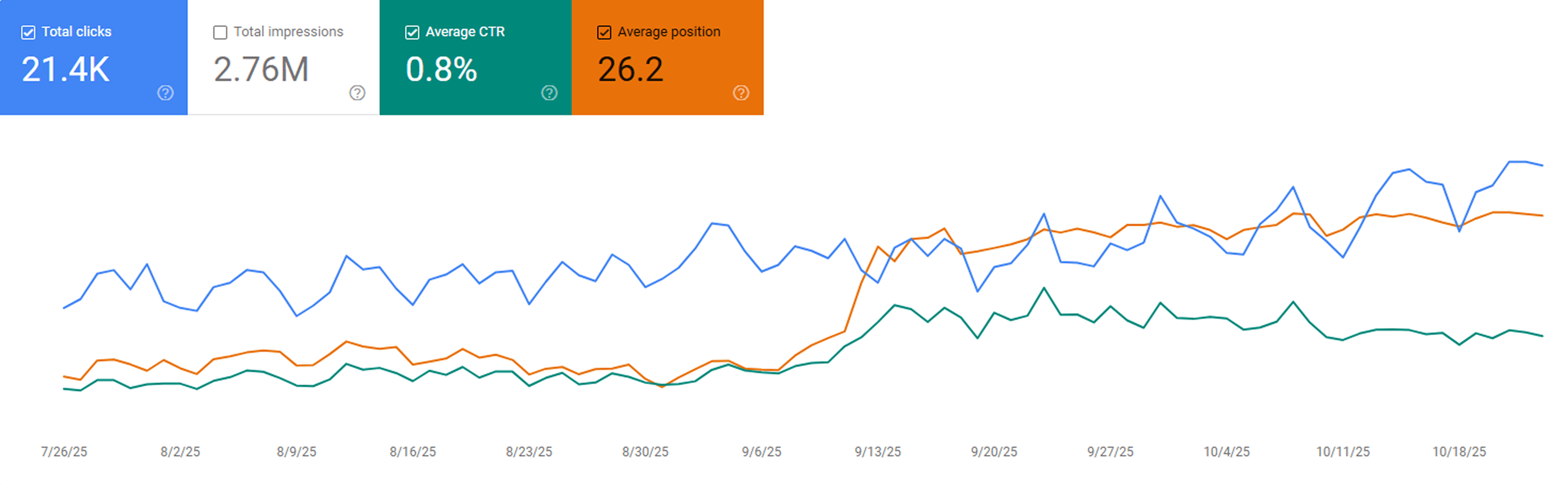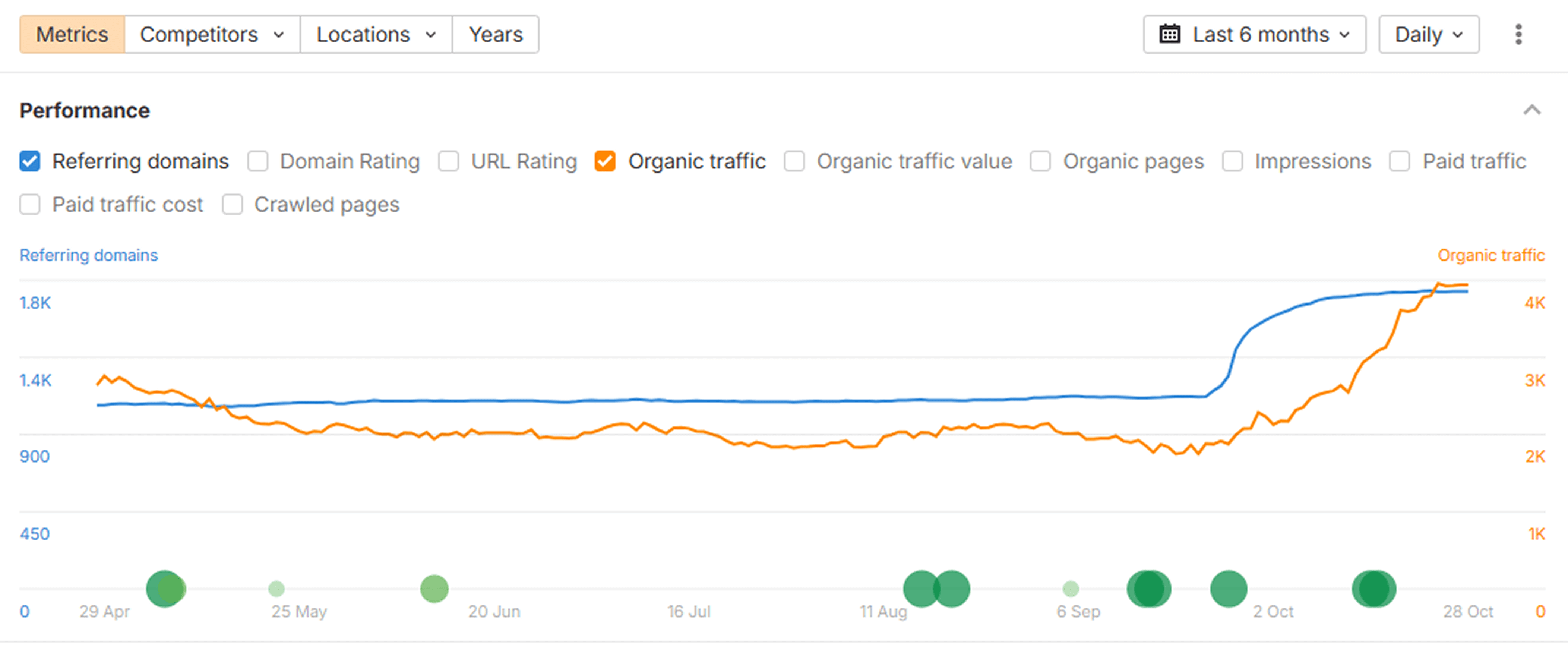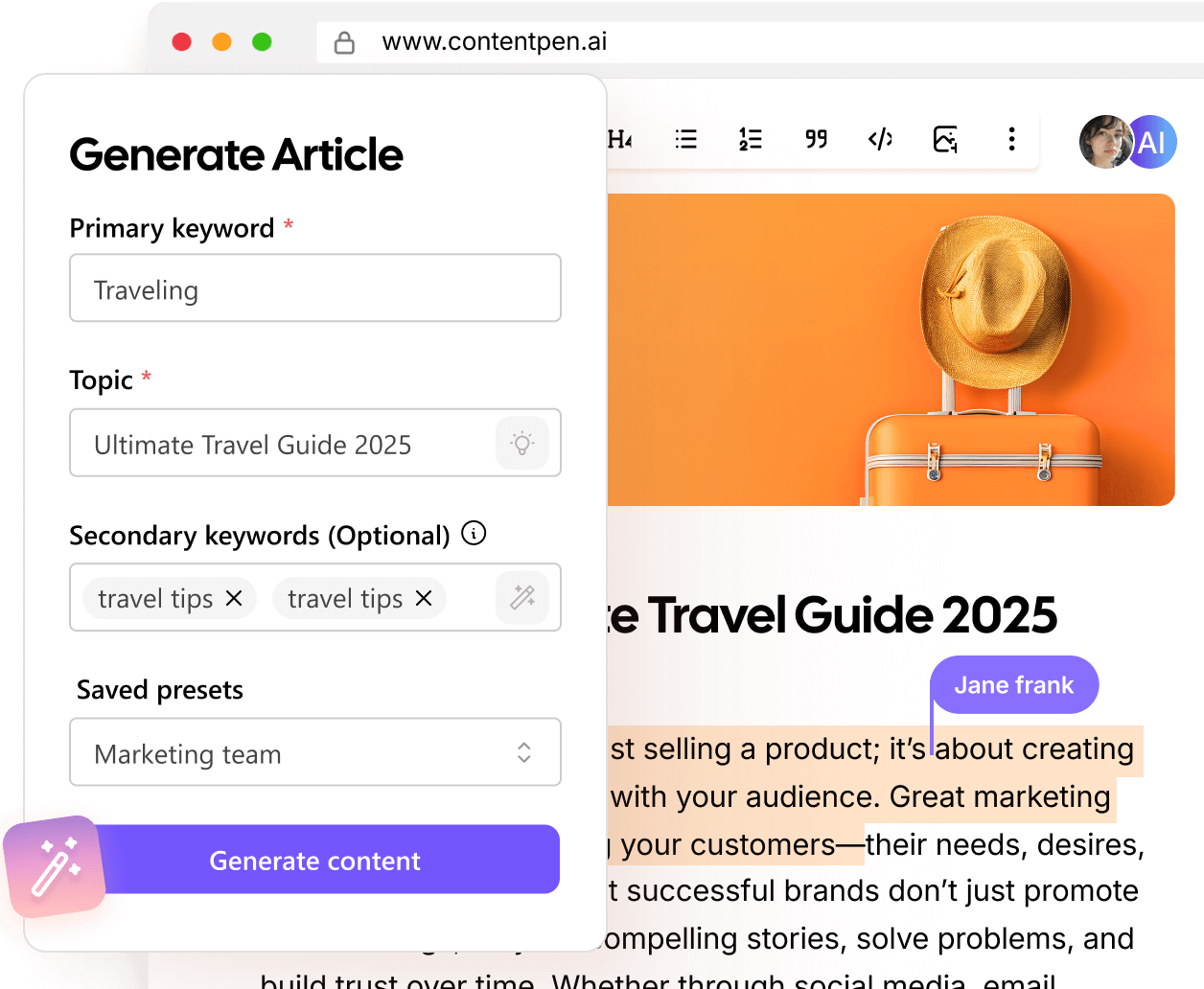Integrated publishing system
Publish your content across every platformin one click
Contentpen connects with WordPress, Ghost, Shopify, Wix and Webflow, letting you plan, approve, and publish content directly from one place, no copy-pasting or switching tabs.
80K+ blogs generated
Publish directly and set blogging on autopilot
One-click publishing
Platform integration
Consistent output
See how integrated publishing saves time
See how your content moves from creation to publishing without the usual back-and-forth. Everything happens in one connected flow.
Direct platform connections
Publish straight to WordPress, Ghost, Wix, Shopify, and Webflow without switching tabs or tools. Contentpen handles the formatting and structure automatically.
Instant updates and syncing
Any changes made inside Contentpen sync instantly across connected platforms, with real-time notifications keeping your workflow informed and up to date.
Consistent publishing workflow
No more coordination delays or copy-paste errors. Contentpen ensures every approved post goes live exactly where and when it should.
Scheduled publishing made easy
Set your publish times once and let Contentpen handle the rest. Stay consistent across all your sites and platforms without manual uploads or reminders.
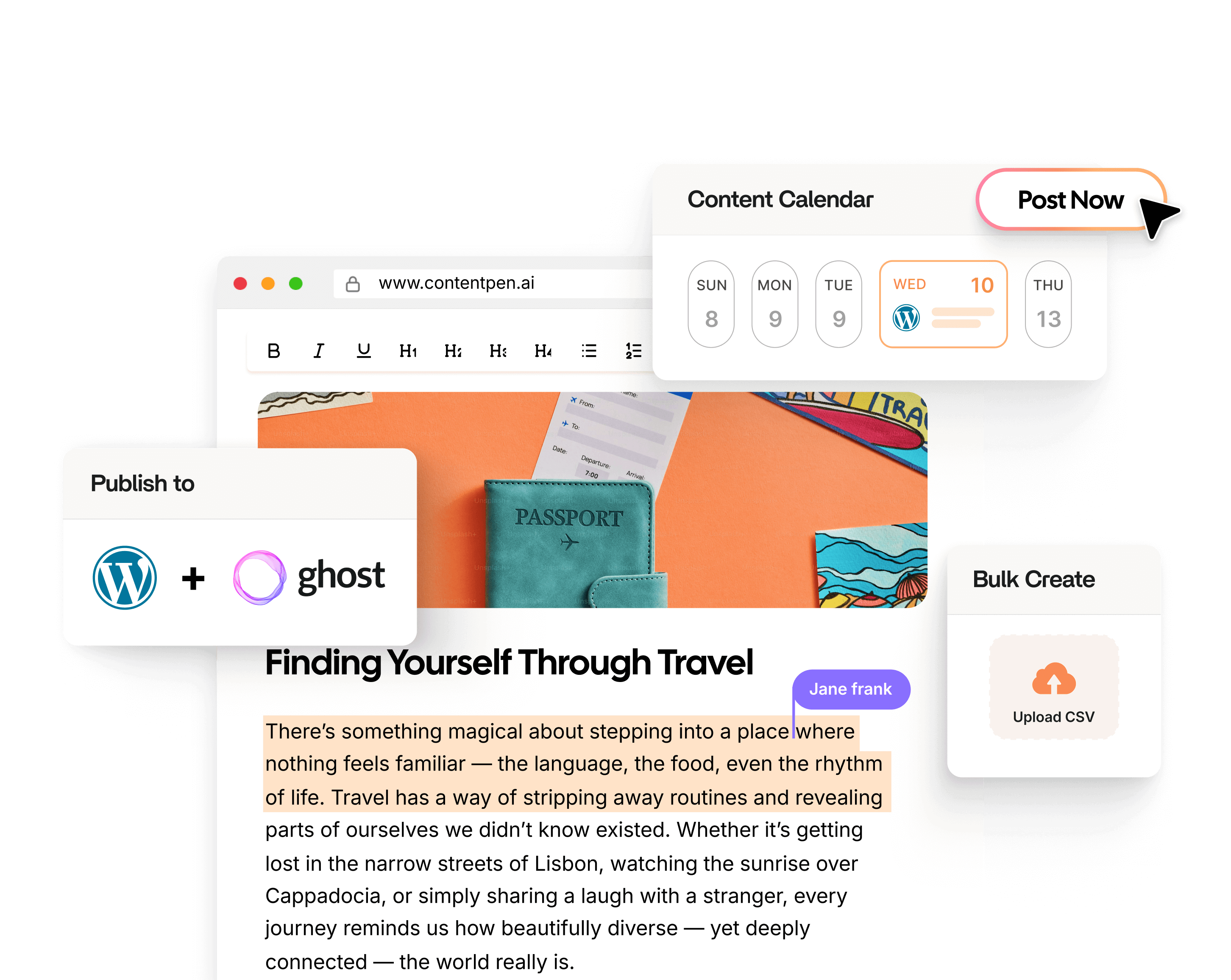
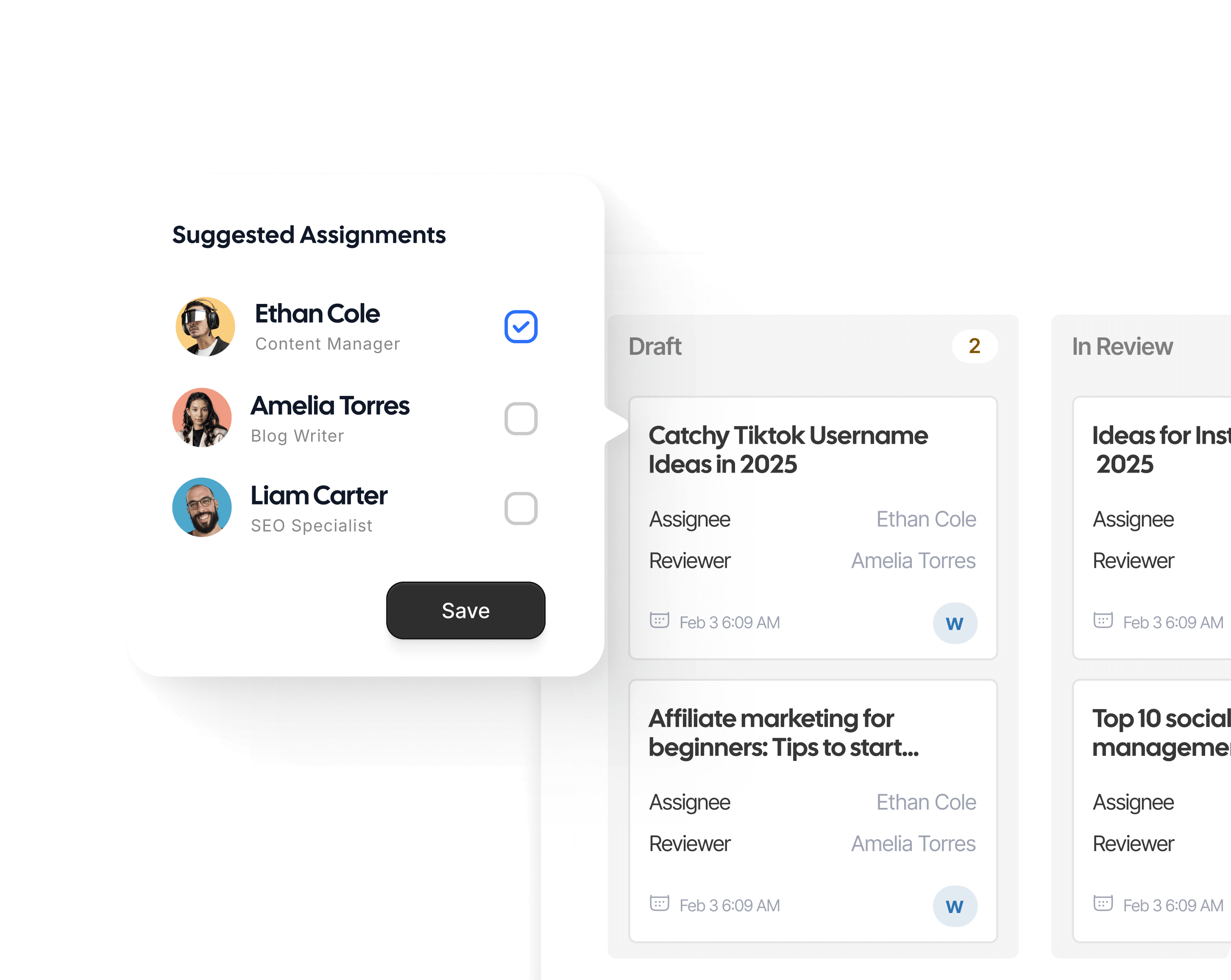
Team publishing workflow
Assign roles, set approval stages, and track publishing progress for each post. Contentpen keeps your team aligned from draft to live without extra tools.
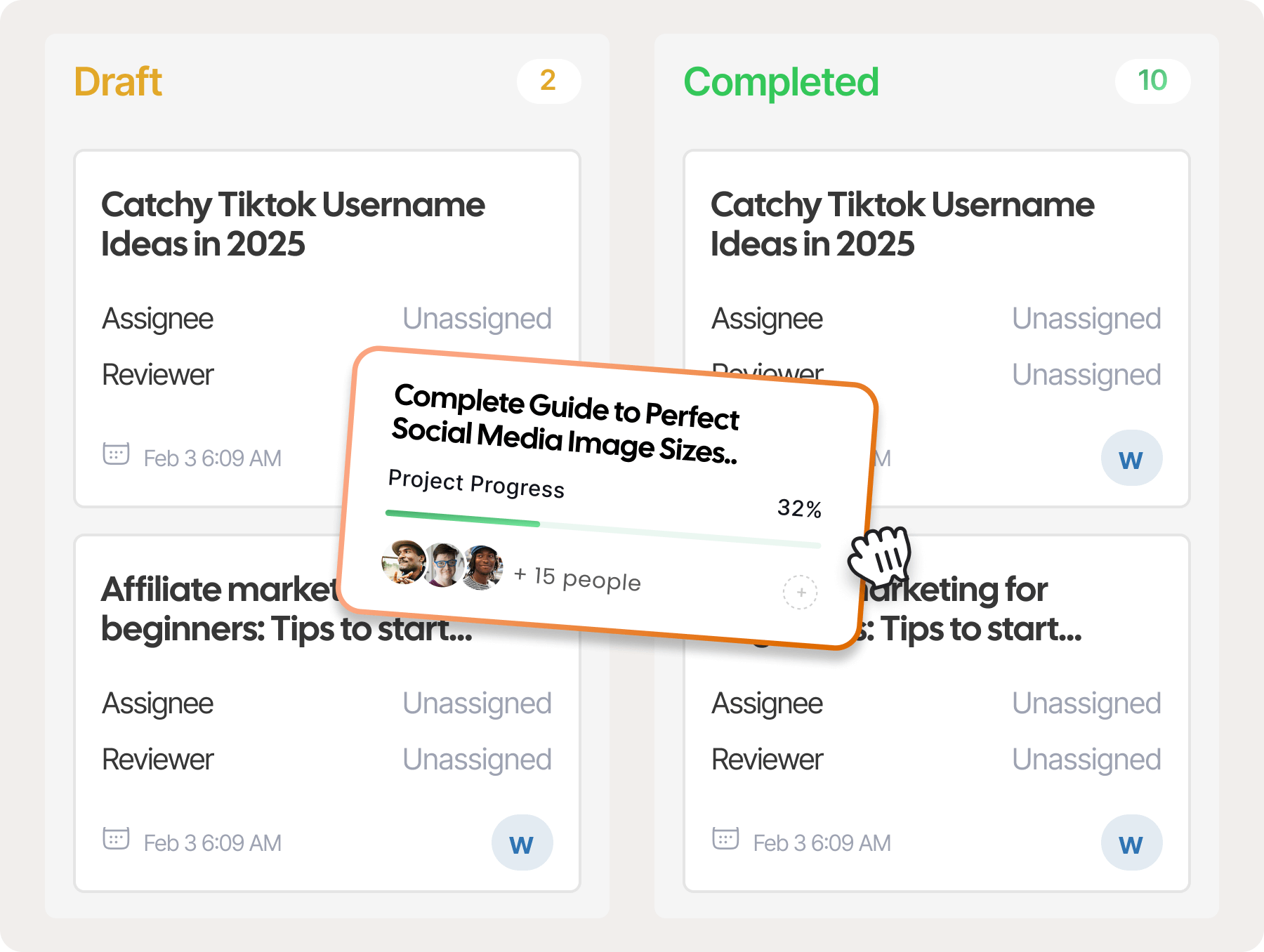
Smart publishing rules
Contentpen can auto-approve, schedule, or route posts for review before pushing them live, while webhooks notify your systems of blog status.
Content version syncing
Keep your content up to date everywhere. When you edit or update a post in Contentpen, those changes sync instantly across all your live versions.
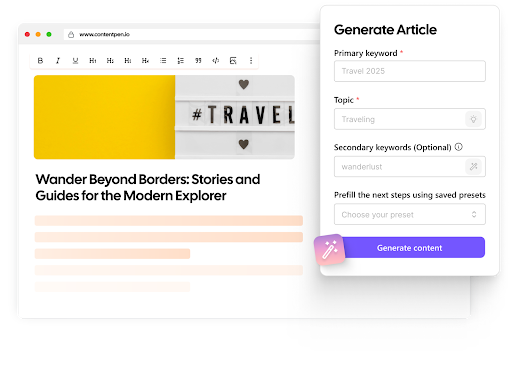
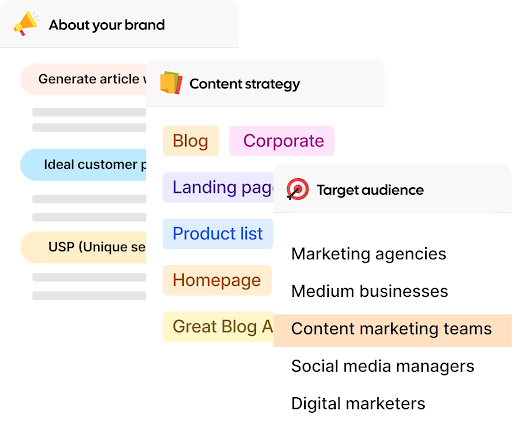
Error-free publishing checks
This AI blog writing tool runs automated checks before publishing to ensure links, metadata, structure, and platform compatibility are correct, so every post goes live perfectly.
Media asset syncing
Your media library stays in sync across every platform. Images, videos, and embeds added in Contentpen automatically appear with the right formatting everywhere.
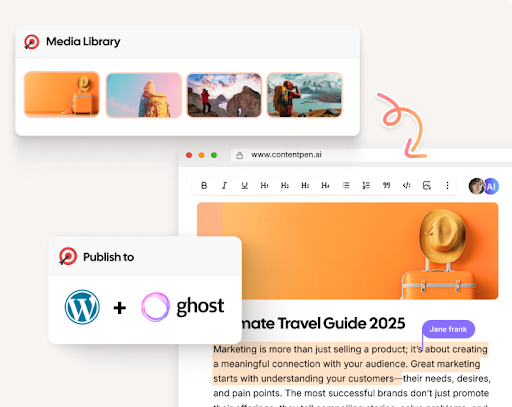
From draft to live instantly
Turn finished blogs into published posts in seconds. With Contentpen integrations, your team never needs to copy, paste, or reformat again.
Trusted by teams who publish smarter
From setup to scheduling, here’s how Contentpen keeps content flowing across every platform.
“After publishing our first 23 blogs through Contentpen, we noticed steady keyword growth in Google Search Console within three weeks. Impressions and clicks doubled, and a few articles started ranking on page one without paid promotion.”
“We analyzed our new posts in Ahrefs and saw a clear lift in organic keywords and referring domains. The internal link suggestions from Contentpen helped us strengthen our site structure, which improved our overall domain visibility.”
“Before Contentpen, writing and publishing a blog took us a full day. Now we handle topic research, writing, and publishing in under an hour. Our organic traffic has grown 40% since streamlining our content process.”
“Tried Contentpen’s SERP and gap analysis before our next content sprint and found topics we’d completely missed. Rankings started moving within weeks.”
“Contentpen spotted 7 keyword gaps our client’s top competitor was owning. Instant clarity on what to create next.”
“Didn’t expect much from another AI writer, but Contentpen actually gets SEO. My latest blog ranked on page 1 in 10 days 🤯”
“Honestly didn’t expect much, but it’s been part of my workflow for months now. Keyword ideas are 🔥 and publishing straight to WordPress is a time-saver.”
“I was worried the blogs would sound generic. Some do at first, but with the brand settings turned on, it feels much closer to our style. Totally recommended!”

“I like seeing which keywords to use without spending hours figuring it out. Makes my life a bit easier.”

Publishing efficiency that scales
See the measurable impact of unified publishing and platform integrations powered by Contentpen.
Faster publishing
Workflow efficiency
Manual uploads
Platform accuracy
Frequently asked questions
Find answers to how Contentpen connects, publishes, and manages your content across platforms without any manual setup.
You can integrate platforms like WordPress, Ghost, Shopify, Webflow, Wix, or custom workflows via webhooks directly from your dashboard.
Absolutely. You can define custom publishing rules, like manual approval or auto-publish for specific categories, to fit your workflow preferences.
Contentpen instantly alerts you and logs the issue. If a CMS integration fails, you can troubleshoot or reconnect in seconds without losing your post. Meanwhile, webhooks continue to notify you about blog generation success or failure.
Of course. You can generate and review a live preview before publishing to ensure everything, from visuals to metadata, looks exactly right.
All integrations use encrypted tokens and secure API connections, ensuring your publishing credentials and data stay protected at every step.
No. You can schedule as many posts as needed. Contentpen’s queue system ensures each post is published on time according to your calendar.
Yes. You can create and manage posts in multiple languages, assigning specific locales or websites to each for regional publishing.
Yes. Depending on permissions, writers, editors, or managers can publish or schedule content directly from their assigned workspace.
Build the rest of your content workflow
You’ve seen this part of the process, here are other features that help you research, plan, write, and improve content on autopilot.
Blog creation
Generate high-quality, SEO-optimized blog articles in minutes using AI trained for ranking content.
Keyword Research
Get high-intent keywords, search trends, and ranking opportunities tailored to your niche.
Organic traffic optimizer
Continuously analyze and optimize content to improve rankings and grow organic search traffic.
SERP & gap analysis
Identify ranking gaps and competitor opportunities to create content that outranks the competition.
SEO scoring
Get audit scores and suggestions for keyword usage, readability, and ranking signals before publishing.
Content planning & scheduling
Build content calendars, automate workflows, and plan topics that drive organic growth.
Bulk content creation
Produce large volumes of consistent, SEO and GEO-optimized content at scale with batch generation.
Built-in media library
No more asset hunting, everything you need is built in.
AI linking assistant
Turn every article into a traffic network with AI-powered linking.