Summarize this page via
How to build a brand voice using Contentpen?

In our previous blog, we broke down the concept of brand voice – what it is, why it matters, and the different types. Today, we’re taking it a step further and showing you exactly how to build your brand voice using AI blog generator – Contentpen.
The best part? It’s surprisingly simple. With just a few easy steps, you’ll have your brand voice ready in no time.
But here’s the twist: you don’t need a huge creative team to craft it anymore. Thanks to Contentpen’s automation, the entire process takes just minutes.
Let’s break down how you can use AI (like the tech behind Contentpen) to develop a distinct, human, and memorable brand voice.
A step-by-step guide to setting up your brand voice
The good part about Contentpen is that you don’t have to build a brand voice manually like most other writing tools. As Contentpen automatically fetches all the data for you.
For example when you sign in and add your website URL and name it automatically adds in all the details for you.
However if you want to manually change or customize you brand voice or any other component. You can do that too as well.
Step 01: Sign in and enter your website
Once you sign in to Contentpen, all you need to do is enter your website URL and name.
From there, the platform goes to work instantly. It pulls your website’s content, tone, and language patterns to generate a preliminary brand voice profile.
Step 02: Let AI analyze your content
Contentpen uses AI to scan your existing website copy, blog posts, product descriptions, and even metadata. It identifies your tone, style, and audience preferences to create a brand voice that reflects your current content identity.
- Business identity – define your brand persona, USPs, and ISPs
- Audience targeting – set your author persona, audience profile, voice, and competitors
- Content strategy – add key content themes to align with your goals
It’s perfect for brands that are rebranding or want to experiment with multiple voices for different campaigns.
Step 03: Save and apply across your content
Once you’re happy with the setup, you can lock in your brand voice and start using it instantly. Contentpen will now automatically align with your chosen brand voice for every blog post.
Additional step: Refine or update your brand voice anytime
Not satisfied with the auto-generated voice or want to tweak it to align with your evolving brand personality? No problem. Contentpen gives you full control to manually adjust it. Here’s how:
- Head to your Contentpen dashboard.
- From the left-hand menu, click on “Knowledge”, then select “Brand voice.”
In this section, you can either:
- Refetch all information to regenerate your brand voice based on your current website.
- Or manually update details like your USPs, target audience, author persona, tone, and more.
Once you’ve made your changes, just click “Save,” and your new brand voice will be applied across your content moving forward.
Conclusion
In 2026, brand identity isn’t just about logos and color palettes – it’s about how you sound. Whether you’re a startup or a growing digital brand, your voice is your vibe. It tells your audience who you are, what you stand for, and why they should care.
Contentpen makes it incredibly easy to create a distinct, human, and memorable tone that speaks directly to your audience.
FAQs on brand voice with Contentpen
Not at all. Contentpen is built for ease, just sign in, add your website, and let AI do the heavy lifting.
Yes! You can refine or completely update your brand voice anytime from the dashboard under the “Knowledge” section.
It uses AI to scan your existing website copy, product pages, blog posts, and metadata to identify patterns in tone, language, and audience preferences.
You can still build your brand voice manually by inputting your brand persona, target audience, USPs, tone, and content themes directly into the platform.
Absolutely. Contentpen is perfect for lean teams or individuals who want to build a consistent and professional brand voice without hiring a full creative team.
You might be interested in...

How to find high opportunity keywords in Contentpen?
If you’re creating content that ranks, converts, and stands out, finding the right keywords is half the battle. In Contentpen, spotting high opportunity keywords, those with good traffic potential and low competition, is a breeze if you know where to look. Here’s a step-by-step guide to help you uncover keywords that bring results. Step 01: […]
Jul 10, 2025

How to create articles in bulk using Contentpen?
Writing articles one by one can slow you down, especially if you’re managing multiple content projects, clients, or websites. That’s where Contentpen’s bulk article generation feature comes in. It allows you to create dozens of articles using presets and keywords in just a few clicks, saving you hours of manual work. Whether you’re building a […]
Jun 30, 2025
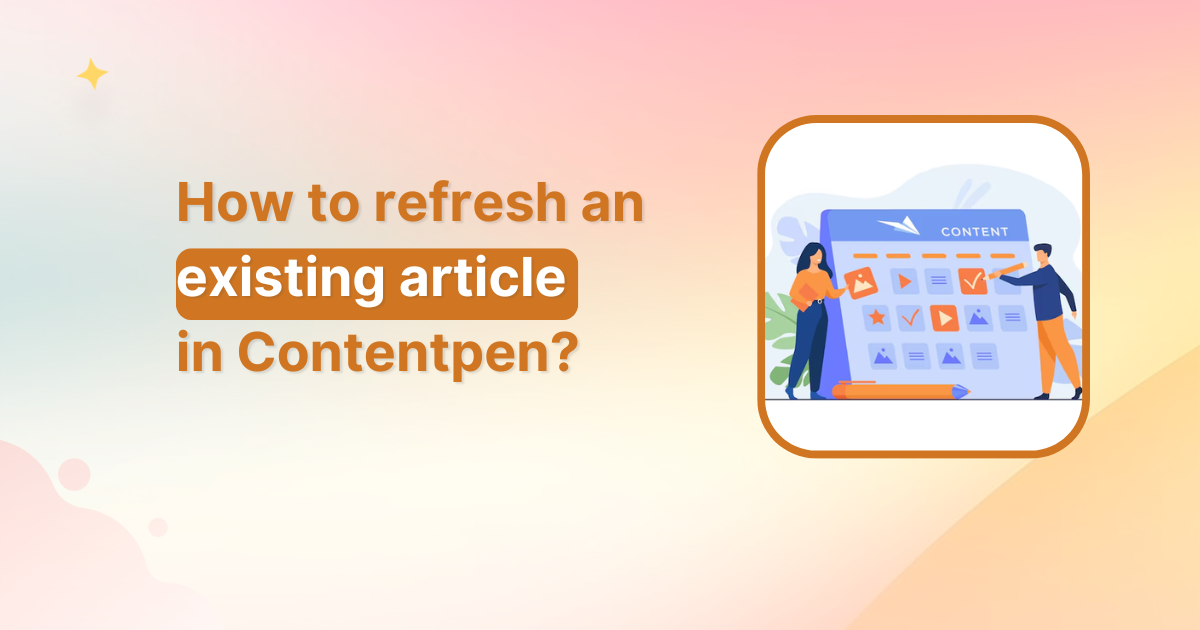
How to refresh an existing article in Contentpen?
Content doesn’t just need to be created, it needs to stay relevant, accurate, and engaging. That’s why Contentpen’s article refresh feature is a game-changer for bloggers, marketers, and SEO professionals alike. Whether you’re updating outdated stats, improving SEO, or giving your piece a modern twist, Contentpen makes refreshing articles quick and simple. In this guide, […]
May 29, 2025