Summarize this page via
How to write an article using Contentpen?

Writing a well-structured, engaging article is easier than ever with Contentpen’s AI blog writer. This powerful tool helps you generate, customize, and optimize content with just a few clicks.
Whether you’re crafting a quick blog post or a detailed guide, Contentpen streamlines the process, saving you time while maintaining quality.
In this guide, we’ll walk you through each step to help you create, refine, and publish your content effortlessly. Let’s get started!
What is Contentpen?
Contentpen is an AI-powered writing assistant designed to help users create high-quality, SEO-optimized content efficiently.
How to write an article using Contentpen in a few clicks?
Step 1: Sign up or log in
Visit the Contentpen website and click “Sign up” if you’re a new user or “Log in” if you already have an account. Enter your credentials and access your dashboard.
Step 2: Create a new article
Once inside the dashboard, navigate to the “Article list” section. Click on the “New article” button in the upper left corner to start writing.
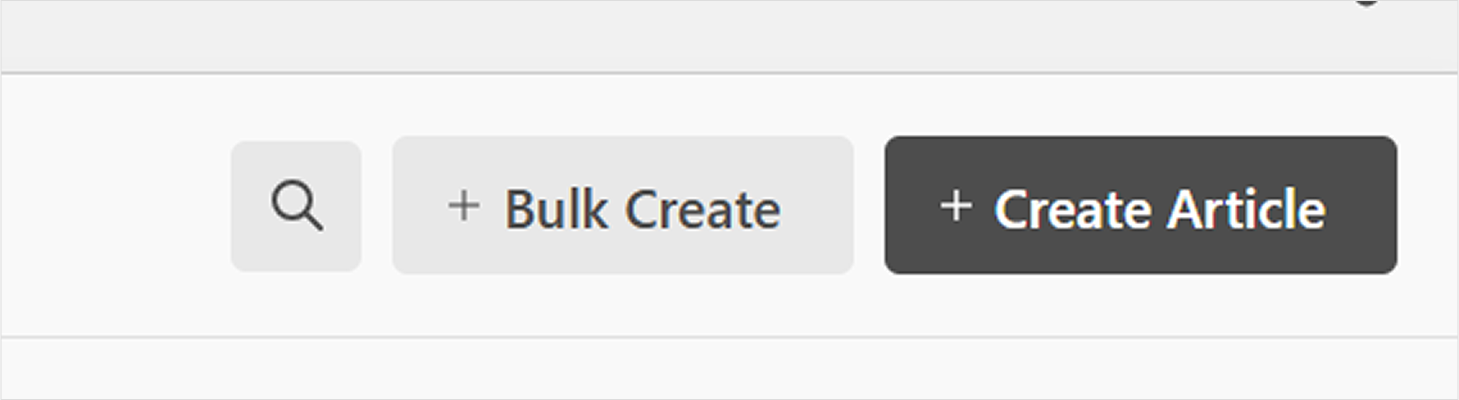
Step 3: Choose a template
Select a template based on your needs—whether you want to create a quick article, add links, or start with a blank canvas.
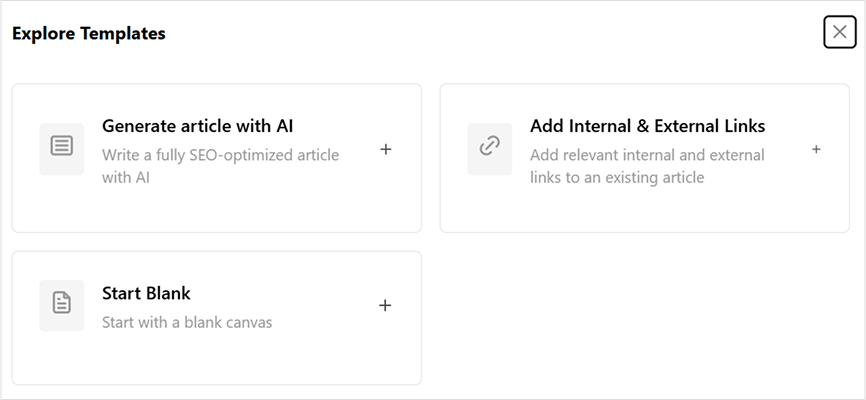
Step 4: Customize your article settings
Contentpen offers five key customization categories:
- Basics – Add primary and secondary keywords to optimize your article. Save your changes to proceed.
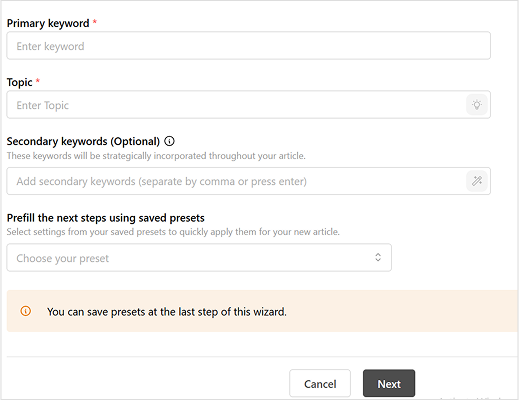
- Style – Define the tone of voice, target audience, and point of view.
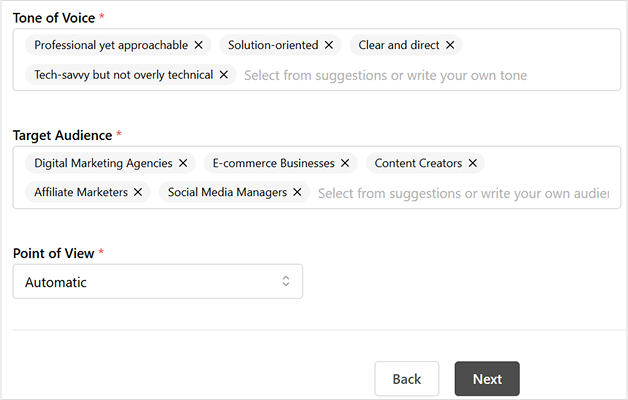
- Structure – Choose formatting options like bold, italics, and bullet points.
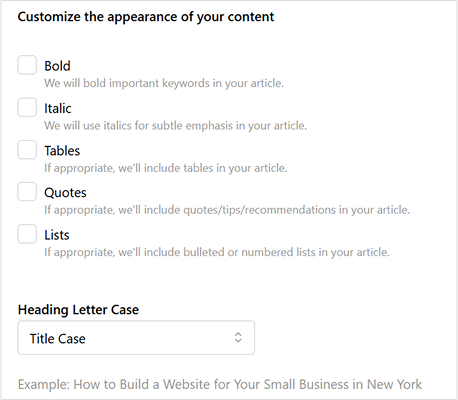
- Formatting – Set the number of headings, additional sections.
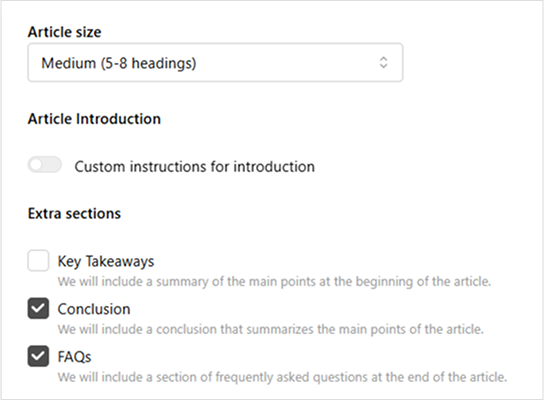
or set image style.
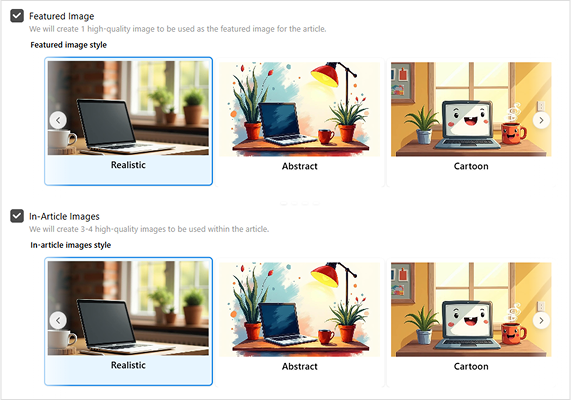
- Linking – Enable internal and external linking or add a sitemap.
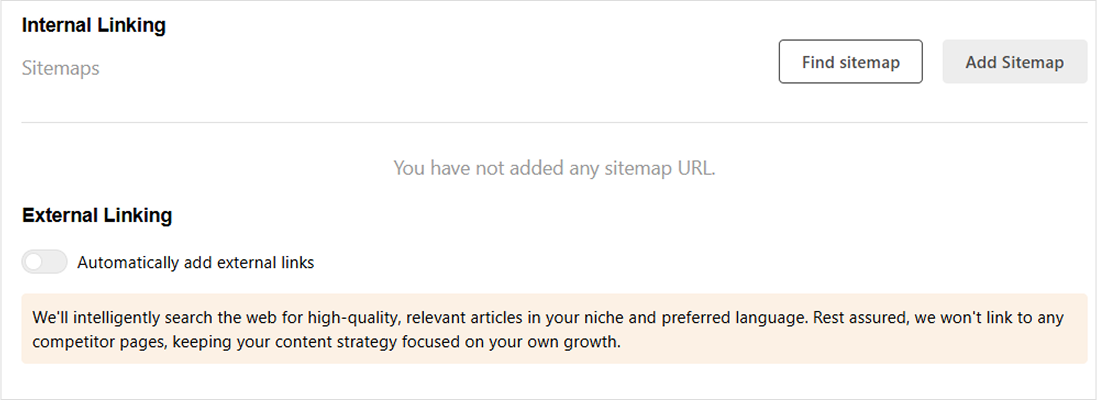
Step 6: Export & publish
Save your article and export it in your preferred format (Word, PDF, HTML, etc.). If supported, you can directly publish it on platforms like WordPress or Medium. Share it with your team for feedback and final edits.
Now that you have learned how to effortlessly create content using Contentpen. Learn more on speed up your blog writing using AI.
FAQs on article writing
To get the best results, provide clear input, use relevant keywords, adjust AI-generated content to match your style, and review before publishing.
Contentpen competes with tools like Jasper and Copy.ai by offering user-friendly features, SEO optimization, and customizable writing styles.
Yes, Contentpen ensures that every article is optimized for SEO by satisfying search intents, reviewing competitors’ content, and integrating keywords and meta details.
Absolutely. You have full control over the articles and can review, customize, and edit any content before it goes live to ensure it fits your specific needs.
Yes, you can create multiple workspaces to manage the content of different brands separately. Each workspace allows the AI to learn from past activities, ensuring improved performance and relevance over time.
You can request revisions or edit the content as needed. Contentpen also offers support to ensure the content meets your standards.
Yes, Google can penalize AI-generated content if it’s deemed low-quality, lacks originality, or doesn’t provide value to users. Quality and relevance are key factors for SEO.
You might be interested in...

How to find high opportunity keywords in Contentpen?
If you’re creating content that ranks, converts, and stands out, finding the right keywords is half the battle. In Contentpen, spotting high opportunity keywords, those with good traffic potential and low competition, is a breeze if you know where to look. Here’s a step-by-step guide to help you uncover keywords that bring results. Step 01: […]
Jul 10, 2025

How to create articles in bulk using Contentpen?
Writing articles one by one can slow you down, especially if you’re managing multiple content projects, clients, or websites. That’s where Contentpen’s bulk article generation feature comes in. It allows you to create dozens of articles using presets and keywords in just a few clicks, saving you hours of manual work. Whether you’re building a […]
Jun 30, 2025
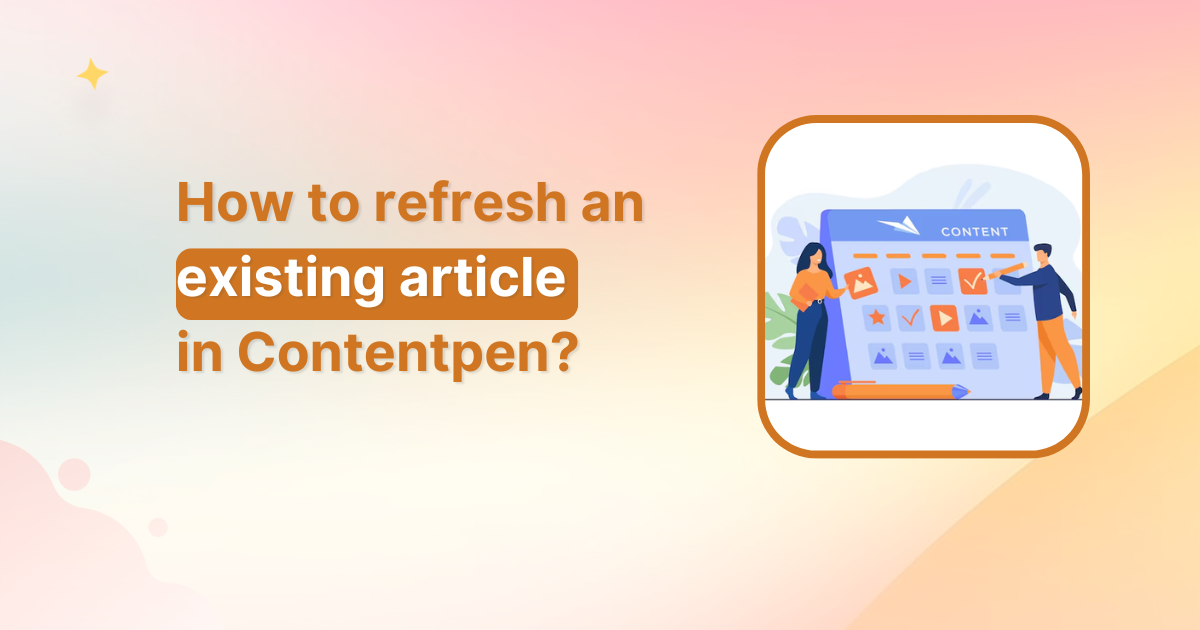
How to refresh an existing article in Contentpen?
Content doesn’t just need to be created, it needs to stay relevant, accurate, and engaging. That’s why Contentpen’s article refresh feature is a game-changer for bloggers, marketers, and SEO professionals alike. Whether you’re updating outdated stats, improving SEO, or giving your piece a modern twist, Contentpen makes refreshing articles quick and simple. In this guide, […]
May 29, 2025