Summarize this page via
How to format a blog post? Complete guide for 2026

You can spend hours crafting the most insightful, well-researched blog post, but if it isn’t formatted correctly, many readers won’t make it past the first paragraph. In today’s digital landscape, attention spans are short, competition is high, and blog post formatting is your first line of defense against losing a reader.
Formatting is the invisible force that shapes your reader’s experience. It determines whether your content feels inviting or overwhelming, and it plays a direct role in SEO, engagement, and conversions. Without proper formatting, even the best-written content can be skipped over, misunderstood, or abandoned.
Good blog formatting isn’t just about aesthetics; it’s about readability, accessibility, and retention. A well-structured post makes it easier for readers to scan, digest, and act on your ideas. It also signals to search engines that your content is high-quality and organized.
In this guide, we’ll walk you step-by-step through how to format a blog for maximum impact. You’ll also learn how Contentpen, an AI-powered writing assistant, can help you format blogs faster, smarter, and more effectively.
Why does blog post formatting matter?
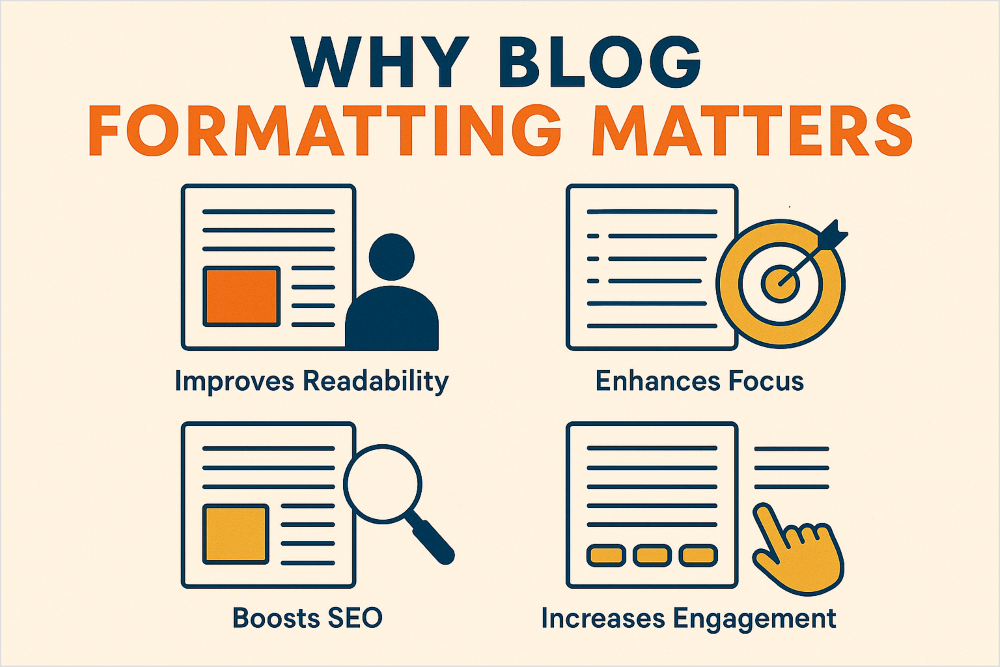
Imagine opening a blog post and being greeted by:
- Giant paragraphs with no breaks.
- No clear headings.
- Tiny, hard-to-read fonts.
- Images that don’t align properly.
Most readers will simply hit the back button. Formatting is the bridge between your ideas and your audience’s attention span.
Poor blog post format can cause reader fatigue. Large chunks of unbroken text, no clear headings, and a lack of visual balance will push even interested readers away.
Good formatting:
- Makes content easy to scan.
- Helps search engines understand your structure.
- Guides readers toward CTAs naturally.
- Improves time-on-page, a key SEO metric.
If you want to cut formatting time while improving quality, check out how to create a blog in 10 minutes.
Why formatting is non-negotiable in 2026:
- User behavior has changed: Mobile-first browsing means your formatting must look good on small screens.
- SEO is structure-aware: Search engines analyze heading hierarchy, lists, and internal linking.
- Visual literacy is rising: People expect images, charts, and quick-scan elements.
- Conversion paths depend on flow: Poorly placed CTAs get ignored.
However, if you want a practical example of how structure impacts performance, check out AI blogs vs human blogs for side-by-side formatting comparisons.
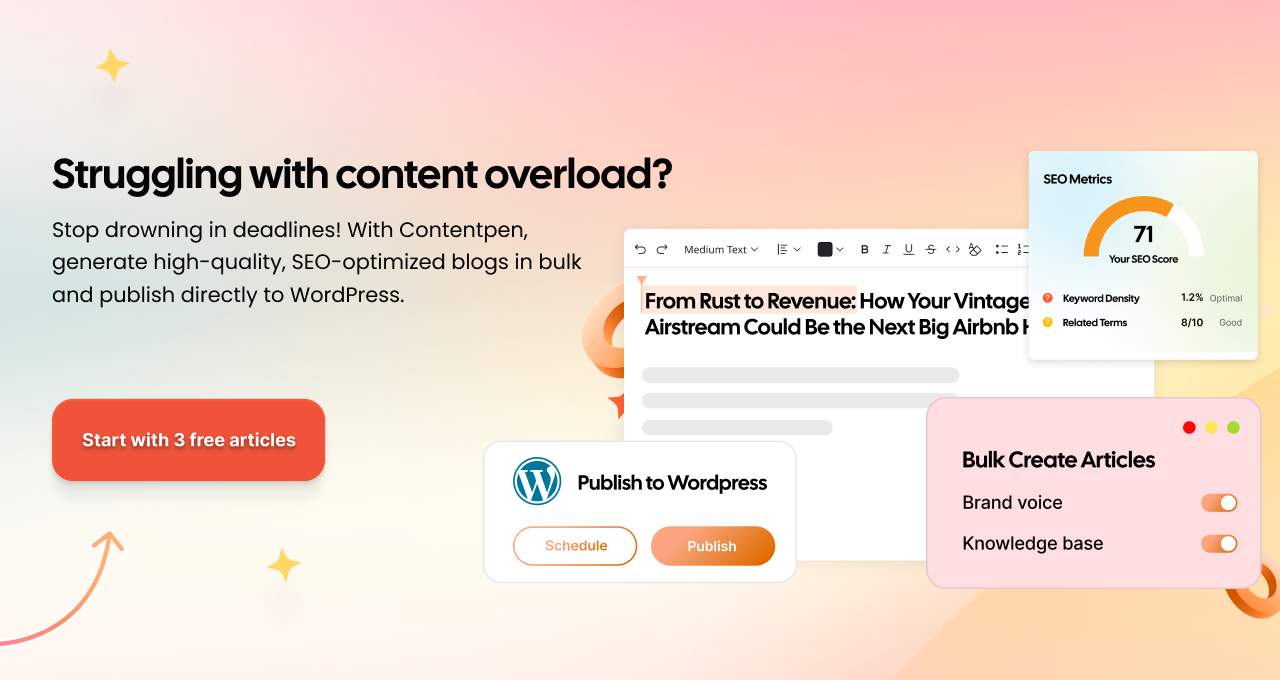
Understanding the basic blog post format
Every well-formatted blog post follows a basic structure. Think of it like building a house; you need a solid foundation before you can add the details. Without a structure, your blog can feel disorganized, making it harder for readers to follow and less likely for search engines to index it effectively.
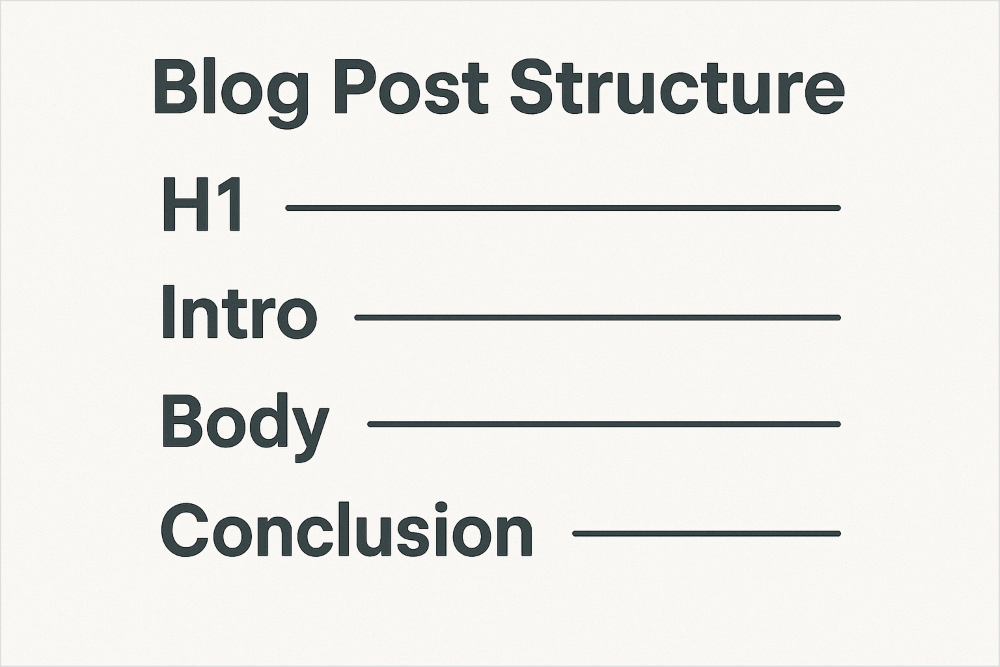
1. Title (H1)
Your title is your blog’s handshake. It’s the first thing people see on search engines and social media, and it determines whether they click through. A good title:
- Includes your focus keyword
- Is clear, benefit-driven, and not overly complicated
- May include numbers or emotional triggers
- Matches the intent of your audience
Your title is both a hook for humans and a signal for search engines. It should be:
- Should be descriptive, compelling, and keyword-rich.
- Keep it under 60 characters for search visibility.
- Avoid clickbait; readers bounce if you overpromise.
Example:
✅ How to Format a Blog Post: Complete Guide for 2026
❌ Blog Formatting Secrets They Don’t Want You to Know!
For tips on headline creation, see the top AI writing tools for generating title ideas.
2. Introduction
Your introduction should hook the reader and clearly state what they’ll learn. Avoid fluff, get to the point quickly. Some effective techniques include:
- Opening with a relatable problem or question
- Using a compelling statistic
- Highlighting the benefits of reading the post
A compelling intro hooks with a stat or story, defines the reader’s pain point, and provides the solution.
3. Body
This is the bulk of your blog. Break it into H2 sections with H3 subpoints. A logical structure helps both readers and search engines understand your main points. Keep paragraphs short and ensure each section flows logically.
Example:
- H2: How to Format a Blog for Readability
– H3: Short Paragraphs and Sentences
– H3: Visual Breaks and Lists
4. Conclusion & CTA
Wrap up your blog with a concise summary of the key points and a clear next step, whether that’s signing up for a newsletter, downloading a resource, or reading another blog post, such as ‘SEO Blog Writing Tips’.
A good conclusion:
- Summarizes key points in 3–5 lines.
- Invites action, reading another post, signing up, or trying a tool.
Example CTA:
Formatting is the difference between content that’s read and content that’s ignored. Try Contentpen to build perfectly formatted, SEO-friendly blogs in minutes.
Types of blog formats you can use
Different blog post formats serve different purposes. Choosing the right one depends on your content goals, audience needs, and industry trends.
How-to guides
These are instructional in nature and perfect for teaching your readers something new. They follow a step-by-step flow and include:
- Numbered steps
- Screenshots or images
- Expert tips for each stage
- Links to related resources, such as “How to write a blog post“
Listicles
List-based articles are inherently scannable and popular on social media. They’re great for:
- Tips and tricks
- Best-of lists
- Resource roundups
Example: “15 Ways to Improve Blog Readability”
Case studies
Best for showcasing your expertise and results. They typically follow:
- The problem
- The solution
- The outcome
- Lessons learned
Opinion pieces
These allow you to share your perspective on industry topics. They benefit from:
- Clear sub-arguments
- Supporting evidence
- Strong, confident tone
News & updates
Best for covering timely industry developments. They require:
- Concise writing
- Quick publication turnaround
- Clear takeaways for the reader
Key elements of a perfect blog post format
A blog post is more than words; it’s a reader experience. These are the elements that make your blog inviting and effective.
1. Compelling headlines
Break up content with descriptive headings that guide the reader. Headings should be both SEO-friendly and reader-friendly.
Example:
- H2: How to Format a Blog for SEO
- H3: Using Keywords in Headings
2. Engaging openings
Each section should start with a hook, something that pulls the reader in and keeps them scrolling. This could be:
- A surprising fact
- A relatable question
- A quick anecdote
3. Logical flow of ideas
Your blog should read like a smooth conversation. Use transition phrases to guide the reader from one section to another:
- “Building on this…”
- “On the other hand…”
- “Next, let’s explore…”
4. Visual breaks
Walls of text can overwhelm readers. Use:
- Images and graphics
- Infographics
- Pull quotes
- Embedded videos
5. SEO optimization
Formatting is not just for humans, search engines notice it too. More on this in the next section. Add different types of keywords, internal links, and meta descriptions. If you’re new to SEO formatting, the On-page SEO checklist is a must-read.
How Contentpen can help you create a perfect blog post format
Contentpen is an AI blog writing tool that revolutionizes the process of automating and enhancing blog formatting without sacrificing quality. The platform combines multiple AI agents to handle everything from structure to styling, allowing you to focus on creating great content rather than wrestling with technical formatting details.
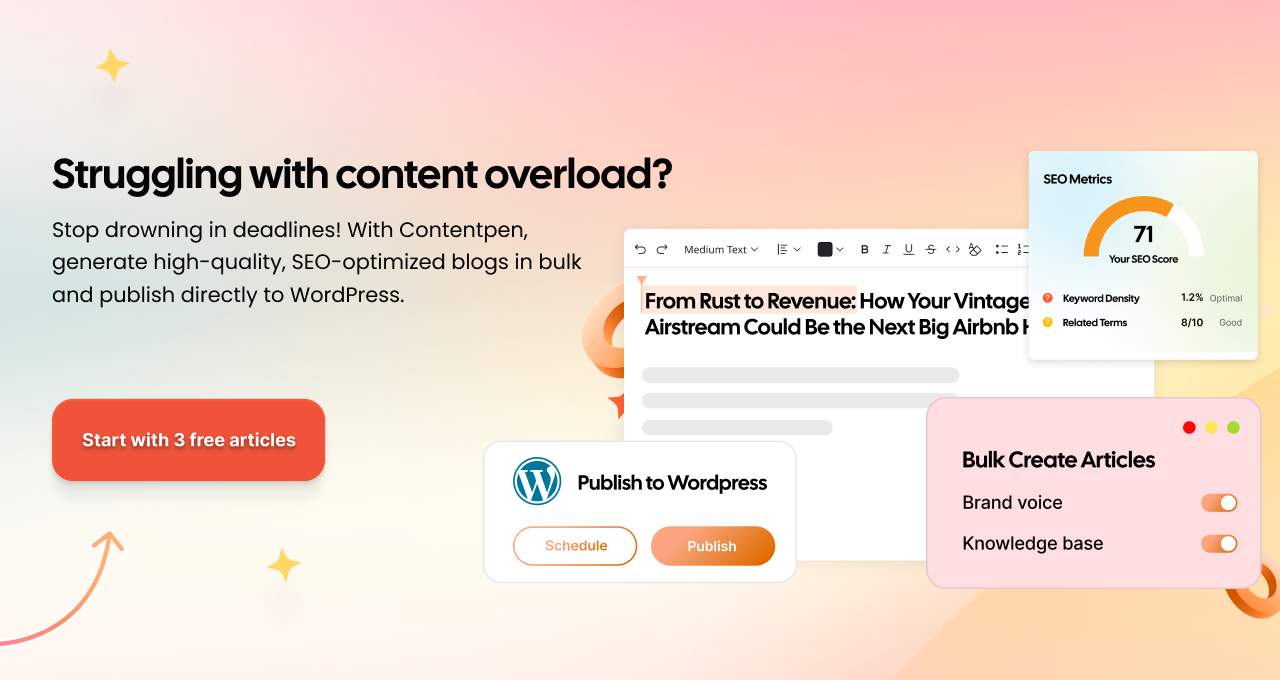
Customized presets
With Contentpen’s customizable preset system, formatting consistency becomes effortless. You can define your preferred formatting styles once and apply them automatically across all your content; no need to repeat manual adjustments every time.
Create dedicated presets for different content types, whether it’s how-to guides, listicles, or thought leadership articles. Each preset can store specific formatting rules, including heading styles, paragraph structures, list formatting, and even image placement. This is especially valuable when producing content in bulk while maintaining a polished, on-brand appearance.
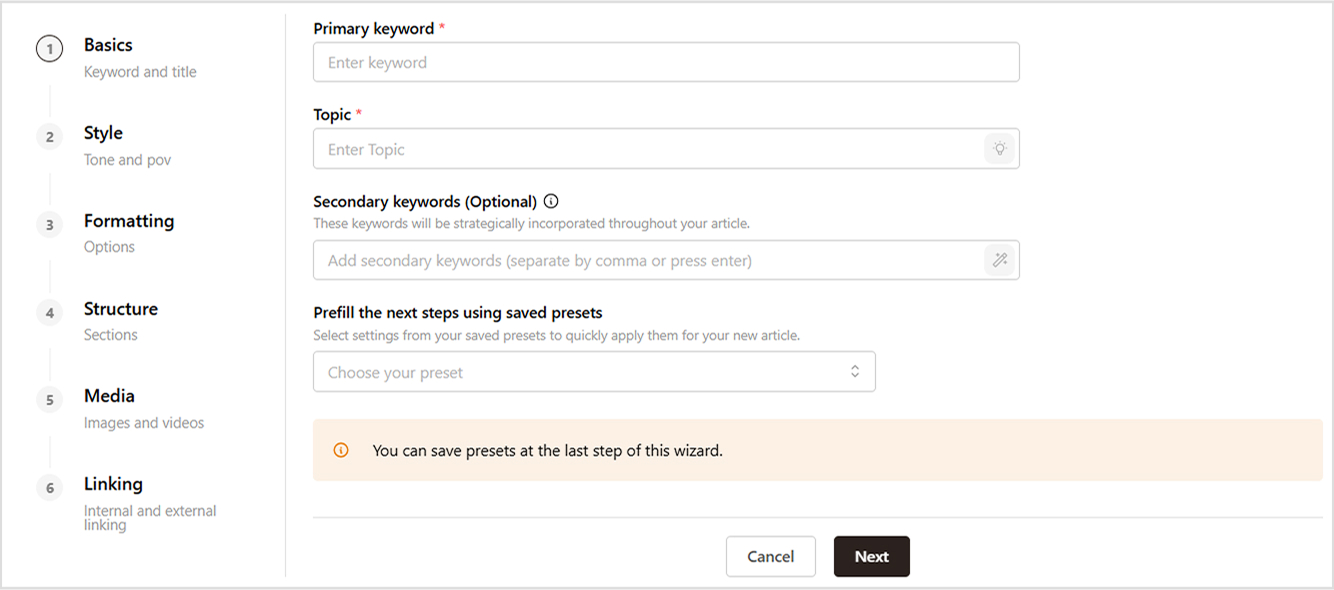
Content appearance customization includes:
- Style
- Formatting
- Structure
- Linking
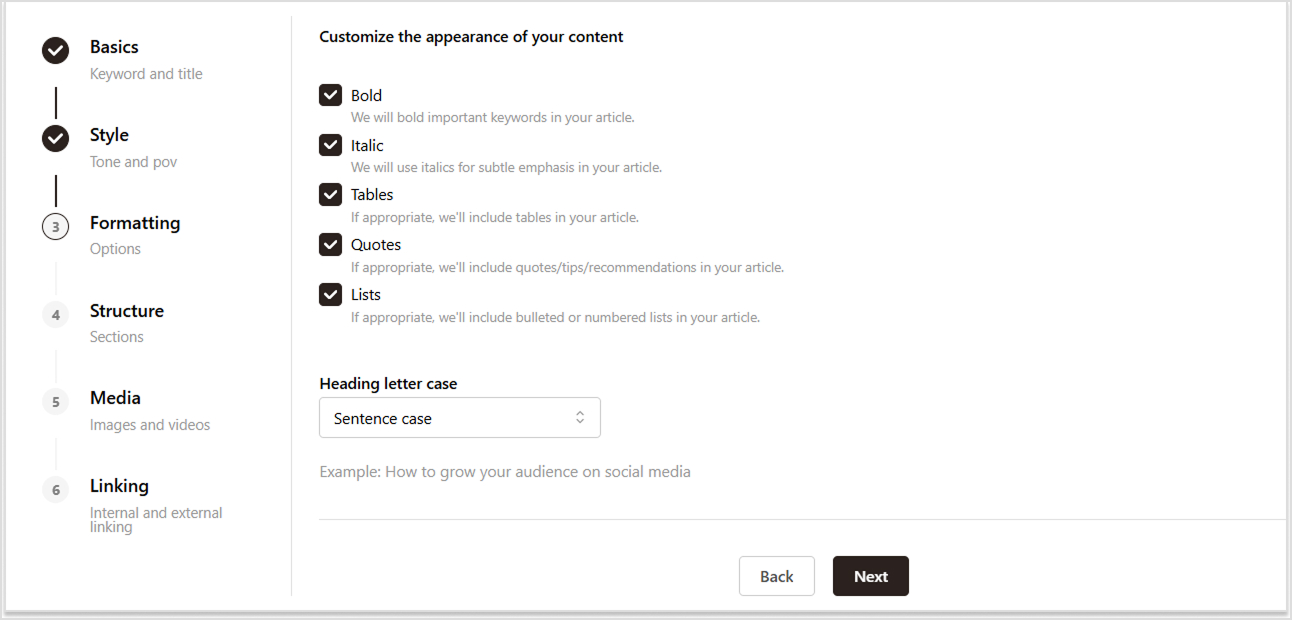
Brand knowledge integration
Contentpen’s brand knowledge system ensures every piece of content maintains your unique voice and formatting style. When you set up your Contentpen workspace, the AI blog writer tool analyzes your existing content to understand your preferred formatting patterns, tone, and structural elements.
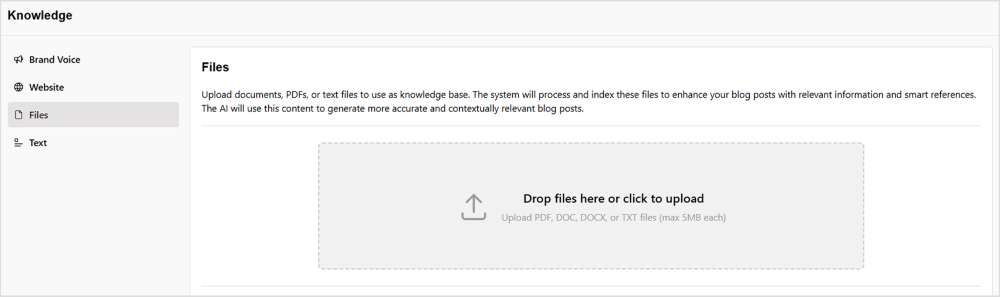
This intelligent system learns your brand voice and applies consistent formatting across all your content. Whether you prefer shorter paragraphs for readability or specific heading structures for your industry, Contentpen adapts to your style. The brand knowledge feature ensures every article feels authentically yours while maintaining professional formatting standards.
Smart keyword suggestions
Beyond basic keyword research, Contentpen provides intelligent keyword suggestions that enhance your content’s formatting and structure. The platform analyzes search intent and competitor content to recommend not just primary keywords but also semantic variations that improve your content’s topical authority.
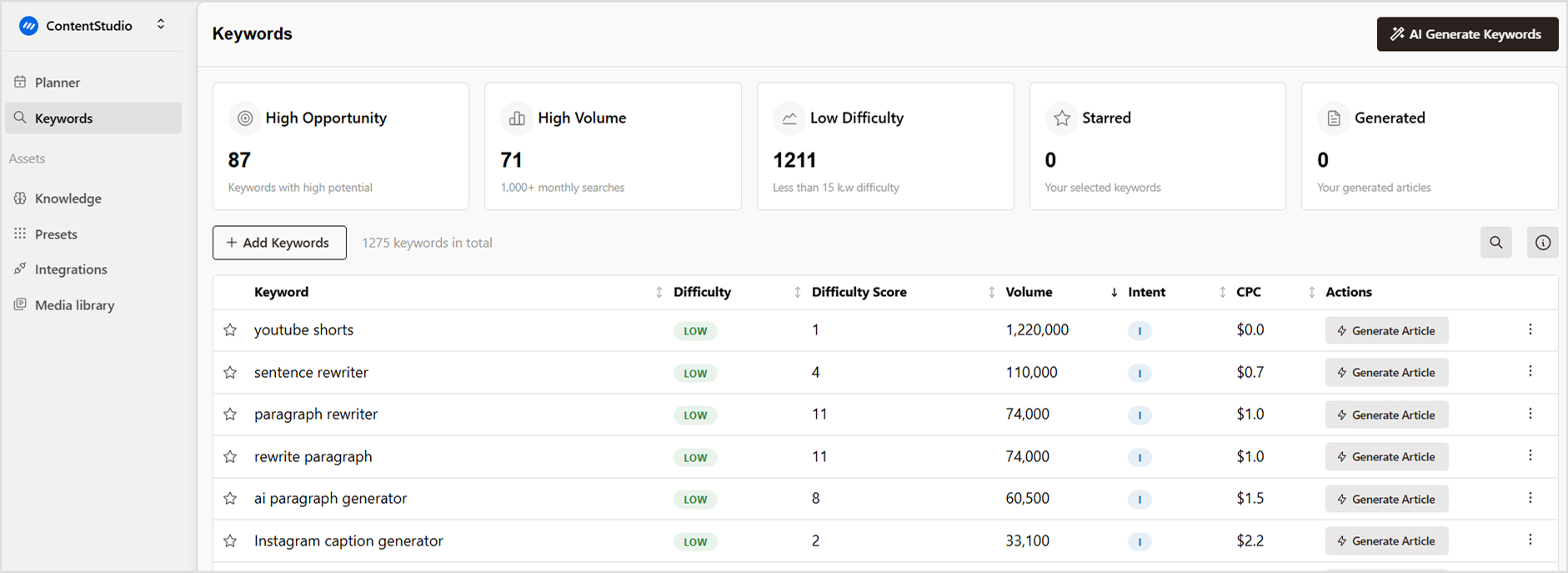
These keyword suggestions are seamlessly integrated into your content’s formatting structure. Contentpen suggests optimal keyword placement in headings, subheadings, and throughout your content without compromising readability. This approach helps you use AI to write blog posts that rank higher while maintaining natural, engaging formatting.
2-step blog generator
Contentpen’s 2-step blog generator simplifies the entire content creation and formatting process. First, it creates a research-backed outline that structures your content for maximum impact. Then, it generates comprehensive content for each section while maintaining consistent formatting throughout.
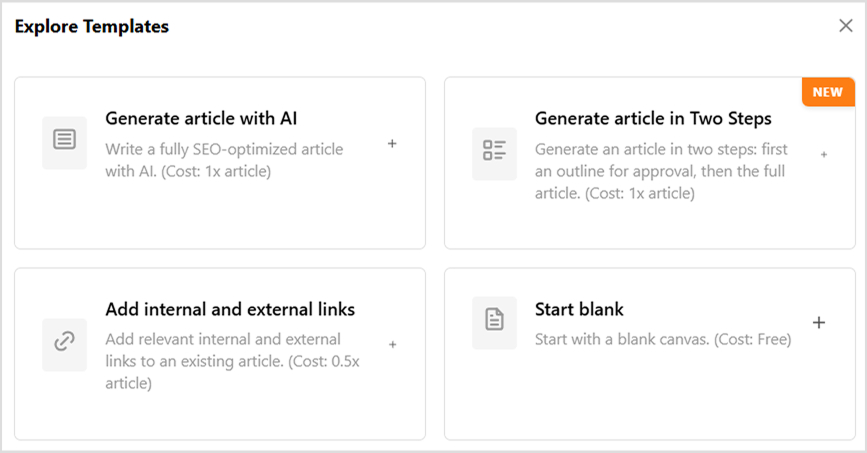
This systematic approach ensures your blogs post format follows proven formatting principles like proper heading hierarchy, optimal paragraph length, and strategic use of formatting elements like bullet points and numbered lists. The 2-step process eliminates guesswork and delivers professionally formatted content every time.
Automated internal and external linking
Strategic linking is crucial for SEO success, but manually adding links while maintaining proper formatting can be overwhelming. Contentpen’s automated linking feature intelligently identifies opportunities for both internal and external links while preserving your content’s formatting flow.
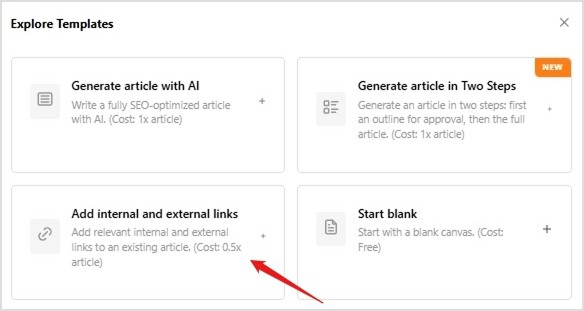
The system automates internal and external linking by analyzing your content and suggesting relevant links from your existing articles or authoritative external sources. Links are naturally integrated into your content without disrupting readability or formatting consistency, helping boost your content authority and search rankings.
Comprehensive content planner
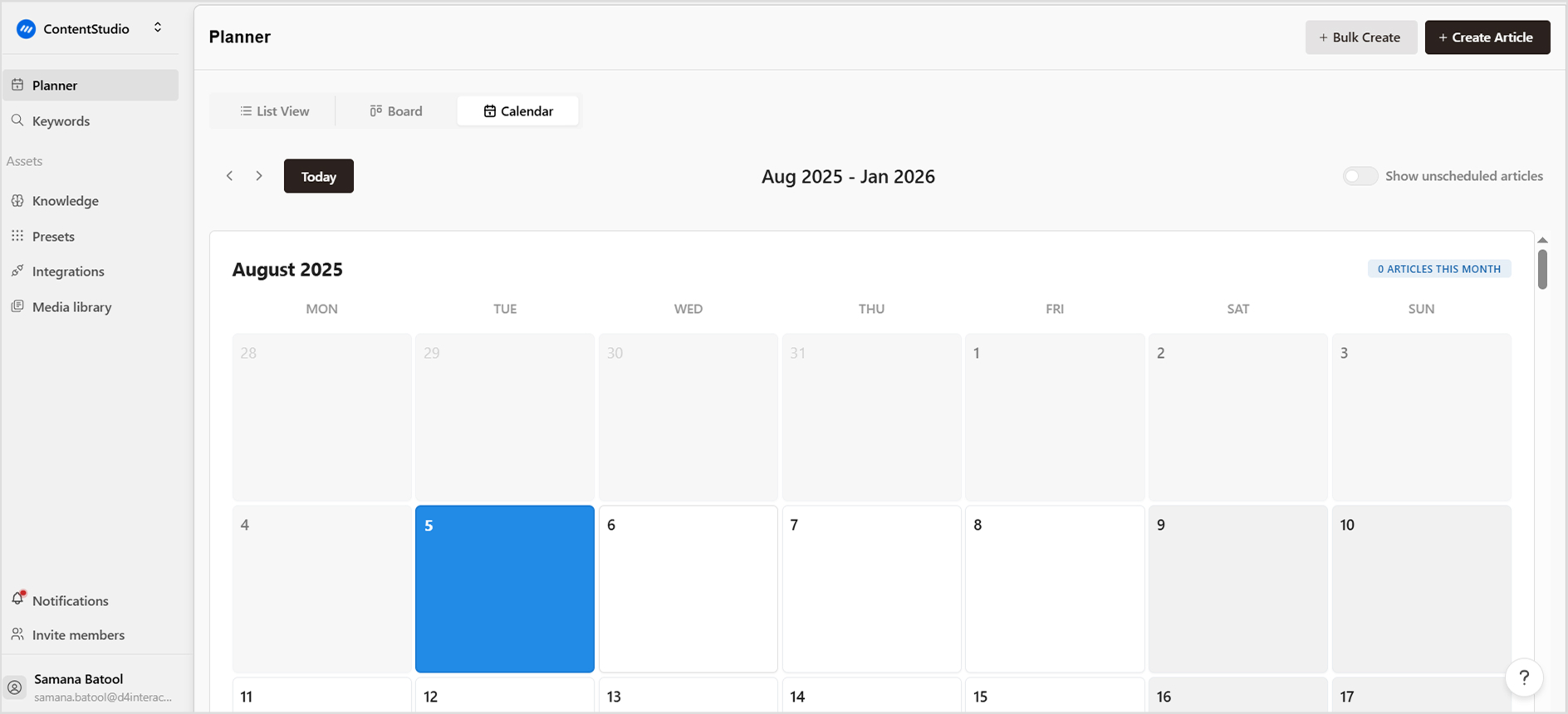
Managing multiple pieces of content while maintaining consistent formatting becomes seamless with Contentpen’s content planner. This feature helps you organize and automate your content creation process, ensuring every piece follows your established formatting guidelines.
The content planner integrates with your formatting presets and brand knowledge to maintain consistency across your entire content calendar. You can plan, track, and manage content formatting requirements in one centralized location, making it easier to scale your content production without sacrificing quality.
Advanced features
Beyond basic structure, Contentpen includes advanced blog post formatting capabilities that enhance your content’s visual appeal and readability. The platform can rewrite sections for better readability, optimize content for featured snippets, and ensure proper formatting for different content types.
Whether you’re refreshing existing articles or creating new content from scratch, Contentpen handles technical formatting details automatically. The platform even supports WordPress integration for seamless publishing with preserved formatting.
With Contentpen, you get perfectly formatted, SEO-optimized content that engages readers and drives results, all while saving hours of manual formatting work.
Conclusion
Mastering blog post formatting is one of the most impactful skills you can develop as a content creator. From improving reader engagement to boosting your SEO performance, proper formatting touches every aspect of your blogging success.
Remember that great blog formatting serves your readers first. When you make content easy to scan, understand, and navigate, you create value that keeps people coming back for more. The techniques covered in this guide will help you create professional, engaging blog posts that stand out in today’s competitive content landscape.
Formatting isn’t just about aesthetics; it’s about usability, discoverability, and conversion.
A well-formatted blog:
- Retains readers longer.
- Signals quality to search engines.
- Boosts engagement and leads.
If you want to save hours per blog while improving quality, sign up for Contentpen and let AI handle formatting, linking, and optimization, so you can focus on strategy and creativity.
Frequently Asked Questions
Yes, Contentpen’s preset system allows you to create custom blog post formatting templates for different content types. You can set up specific formatting rules for blog posts, how-to guides, listicles, and more. Each preset maintains your brand’s visual consistency while adapting to different content formats.
Absolutely. Contentpen’s WordPress integration preserves all formatting elements including headings, lists, bold text, italics, and tables when publishing directly to your site. The platform ensures your carefully crafted formatting translates perfectly to your live website.
Yes, you have full control over formatting even after content creation. You can edit AI content and adjust formatting elements like heading styles, list types, and text emphasis. You can also refresh existing articles with updated formatting standards.
When you create articles in bulk, Contentpen applies your selected presets and formatting rules to maintain consistency. The platform uses your brand knowledge and formatting preferences to ensure every piece follows the same professional standards, regardless of volume.
Manahil asif
Manahil Asif specializes in creating SEO-driven blogs, product-led content, and data-backed storytelling. She focuses on creating content that not only ranks on search engines but also converts readers into users. With a strong grasp of SERP analysis, keyword intent, and content optimization, Manahil helps brands build sustainable organic growth through clear, actionable, and research-focused writing.
You might be interested in...

18 best blog examples you can learn from in 2026
If you have ever searched for blog examples, chances are you were not just looking to read! You were looking to understand what a good blog post actually looks like. How it starts, how it flows, and how it keeps people reading. Writing a blog post sounds simple until you sit down to do it. […]
Jan 16, 2026

How to write a blog post: 12 steps, format, and distribution
Writing a blog post might seem an easy process, due to which not many people wonder how to write a blog post. However, if you are thinking of being a serious blogger and want your content to do well in search engines, you should know about the strategic process of writing a blog post. From […]
Nov 27, 2025

How to turn your blog into a profitable online business
“How can we earn money from a blog?” “Can I earn money from a blog website?” “Is blogging profitable?” These are not some random thoughts, but some of the most asked questions about blogging. People who are just starting their blogging journey or thinking of creating a blog website are often curious about whether this […]
Oct 31, 2025